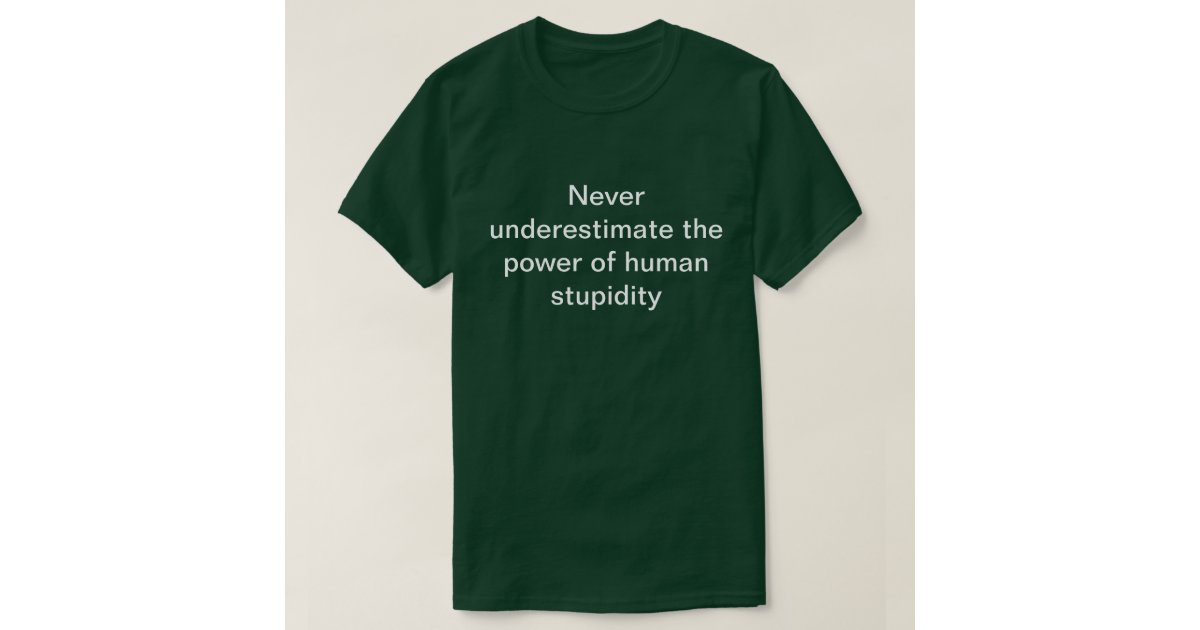;# // BEGIN AsteriDex SpeedDialer
exten => 223,1,Answer
exten => 223,n,Wait(2)
exten => 223,n,Festival("Please enter the 3 digit astra dex dial code.")
exten => 223,n,Read(DIALCODE,beep,3)
exten => 223,n,NoOp(DIALCODE: ${DIALCODE})
exten => 223,n,Set(USERDATA=${ODBC_ASTERIDEX(${DIALCODE})})
exten => 223,n,GotoIf($["${USERDATA},foo" = ",foo"]?notfound)
exten => 223,n,Set(USER=${CUT(USERDATA,\,,1)})
exten => 223,n,Set(PHONE=${CUT(USERDATA,\,,2)})
exten => 223,n(theanswer),Festival("Here is the number for ${USER}: ${PHONE}: :To place the call: press 1. To repeat the information: press 2.")
exten => 223,n,NoOp(Entry: ${USER} - ${PHONE})
exten => 223,n,Read(REPEAT,beep,1)
exten => 223,n,GotoIf($["${REPEAT}" = "2"]?theanswer)
exten => 223,n,GotoIf($["${REPEAT}" = "1"]?dialit)
exten => 223,n,Festival("Have a nice day. Good bye.")
exten => 223,n,Hangup
exten => 223,n(notfound),Festival("No matching entry on file. Good bye.")
exten => 223,n,Hangup
exten => 223,n(dialit),Festival("Calling ${USER}: One moment please.")
exten => 223,n,Dial(Local/${PHONE}@default)
exten => 223,n,Hangup
exten => _00.,1,NoOp(Outgoing call)
exten => _00.,n,NoOp(SpeedDial: ${EXTEN})
exten => _00.,n,Set(DIALCODE=${EXTEN:2}
exten => _00.,n,Set(USERDATA=${ODBC_ASTERIDEX(${DIALCODE})})
exten => _00.,n,GotoIf($["${USERDATA},foo" = ",foo"]?notfound:dialit)
exten => _00.,n(dialit),Set(USER=${CUT(USERDATA,\,,1)})
exten => _00.,n,Set(PHONE=${CUT(USERDATA,\,,2)})
exten => _00.,n,NoOp(Calling ${USER} at ${PHONE}...)
exten => _00.,n,Festival("Calling ${USER} at ${PHONE}: One moment please.")
exten => _00.,n,Dial(Local/${PHONE}@default)
exten => _00.,n,Hangup
exten => _00.,n(notfound),Festival("No matching entry on file. Good bye.")
exten => _00.,n,Hangup
;# // END AsteriDex SpeedDialer