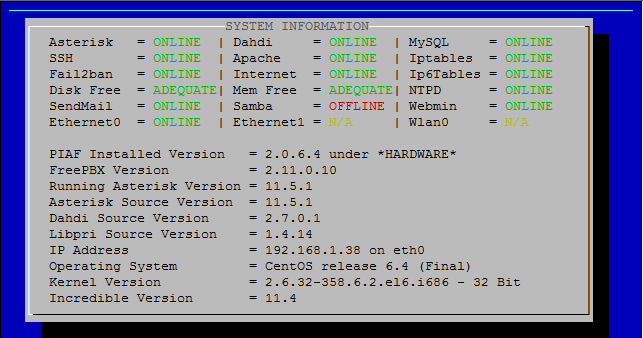titodj
Member
- Joined
- Oct 22, 2007
- Messages
- 120
- Reaction score
- 7
I have a fresh install of PIAF 2.0.6.4 FreePBX 2.11.0.10 Asterisk 11.5.0
And get this error.
I google it, and found, and try this, freepbx.org/forum/beta-program-issues/symlink-from-modules-failed
But still get the error..
Should I just disregard it?
And get this error.
retrieve_conf failed to sym link:
/etc/asterisk/logger.conf from logfiles/etc (Already exists, linked to something else)
This can result in FATAL failures to your PBX. If the target file exists and not identical, the symlink will not occur and you should rename the target file to allow the automatic sym link to occur and remove this error, unless this is an intentional customization.
Added 4 minutes ago
(retrieve_conf.SYMLINK)
I google it, and found, and try this, freepbx.org/forum/beta-program-issues/symlink-from-modules-failed
But still get the error..
Should I just disregard it?