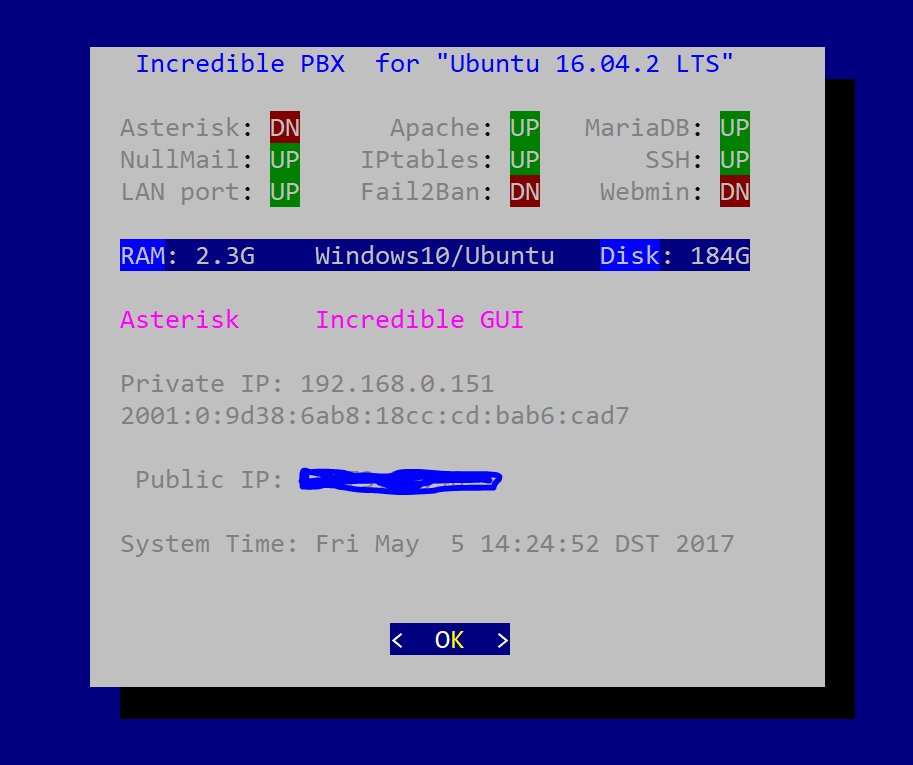Well... not so fast. We've tried Ubuntu 14.04, Debian 8, and CentOS 6. None will run Asterisk + FreePBX or Asterisk + Wazo successfully. Too many quirks with the Microsoft implementation of bash for openers. And then there are the problems associated with being unable to work directly with the Linux kernel: no DAHDI, no IPtables, no Fail2Ban, no eth0, no /etc/hosts, and on and on. Other quirk: Linux side doesn't boot when you run bash. So you manually have to start any services you wish to use the next time you access your Linux server.
So... don't waste your time. As a LAMP server, the
Ubuntu and
Debian docker images work fine. CentOS 6 image doesn't work at all. #EndOfProject
My notes for posterity:
*** one time from Windows side
1. Install Python 3 as admin:
https://www.python.org/downloads/
2. Install Chocolatey using Command Shell non-admin:
https://chocolatey.org/install
Code:
@powershell -NoProfile -ExecutionPolicy Bypass -Command "iex ((New-Object System.Net.WebClient).DownloadString('https://chocolatey.org/install.ps1'))" && SET "PATH=%PATH%;%ALLUSERSPROFILE%\chocolatey\bin"
3. Install GIT with Chocolatey:
http://www.jamessturtevant.com/posts/5-Ways-to-install-git-on-Windows/
4. Install Distro Shifter with Git using non-admin Command Shell ():
https://github.com/RoliSoft/WSL-Distribution-Switcher
Code:
git clone https://github.com/RoliSoft/WSL-Distribution-Switcher
*** end one time
*** to change Linux Docker images from Command Prompt, always do this first to reinstate default Ubuntu 16.04 environment:
cd WSL*
lxrun /uninstall /full
lxrun /install
***
*** Loading Debian 8 or Ubuntu 14.04 Docker images
Code:
#From shell: python get-source.py centos:6 #no worky at all nor does 6.8
#From shell: python get-source.py debian:8
From shell: python get-source.py ubuntu:14.04
#From shell: python install.py centos:6 OR #no worky at all nor does 6.8
#From shell: python install.py debian:8 OR
From shell: python install.py ubuntu:14.04
#Done.
lxrun /setdefaultuser root
# now we're ready to access your Linux server
bash
whoami
passwd
cat /etc/os-release
apt-get update
apt-get -y install wget nano dialog libncurses5-dev uuid-dev autoconf locales openssh-server
locale-gen "en_US.UTF-8"
dpkg-reconfigure locales