You are using an out of date browser. It may not display this or other websites correctly.
You should upgrade or use an alternative browser.
You should upgrade or use an alternative browser.
GOOD NEWS RingPlus Migration: 3CX magic
- Thread starter Hometech
- Start date
tycho
Guru (not...)
- Joined
- Aug 9, 2011
- Messages
- 652
- Reaction score
- 272
For the good of all:
This may not apply to all former RingPlus accounts, but it does apply to what were my former RingPlus "Mad Fiesta Free" and "Mad Plum" accounts.
Each of these accounts were transferred to Ting during this past week. My DIDs work fine there for in/out calls, etc. I'll use up the $35 credit and see how it goes.
But, the accounts also still live on in a goofy way at RingPlus. Each was converted at RingPlus to something called "FluidCall International," with an expiration span of 12 months. And, if you still have credit at RingPlus, it works as named.
I put the VoIP credentials of one of my accounts in the Zoiper app on my cell. Calls to domestic numbers do not work. But calls to a UK echo-text number (011 44 148 360 4781) worked fine. I was charged 3 cents for the fraction-of-a-minute call; that charge was deducted from the top-up credit still shown on that R+ account.
So: silver lining for those of you who had R+ accounts, with remaining credit, and place international calls: it looks like you can use-up your credit making international calls during the next 12 months.
Convenient for me: I'm off to Canada the week after next. Wait; never mind; Hangouts would be free anyway...
This may not apply to all former RingPlus accounts, but it does apply to what were my former RingPlus "Mad Fiesta Free" and "Mad Plum" accounts.
Each of these accounts were transferred to Ting during this past week. My DIDs work fine there for in/out calls, etc. I'll use up the $35 credit and see how it goes.
But, the accounts also still live on in a goofy way at RingPlus. Each was converted at RingPlus to something called "FluidCall International," with an expiration span of 12 months. And, if you still have credit at RingPlus, it works as named.
I put the VoIP credentials of one of my accounts in the Zoiper app on my cell. Calls to domestic numbers do not work. But calls to a UK echo-text number (011 44 148 360 4781) worked fine. I was charged 3 cents for the fraction-of-a-minute call; that charge was deducted from the top-up credit still shown on that R+ account.
So: silver lining for those of you who had R+ accounts, with remaining credit, and place international calls: it looks like you can use-up your credit making international calls during the next 12 months.
Convenient for me: I'm off to Canada the week after next. Wait; never mind; Hangouts would be free anyway...
wardmundy
Nerd Uno
- Joined
- Oct 12, 2007
- Messages
- 19,201
- Reaction score
- 5,219
Just an FYI to those that may sitting on one or more RingPlus smartphones. There's no need to let them go to waste. Put the phone in Airplane mode, enable WiFi, set up a free 3CX server with a Google Voice trunk through Simonics, set up an extension for each of your smartphones, send the Welcome email for the extension to the phone, set up a Ring Group for all of your extensions and add an inbound route for your Google Voice trunk that points to your Ring Group, install the 3CX Client from the App Store or Play Store on each phone, open your 3CX Welcome email on each phone and click on the attachment. PRESTO! You have a new, perfectly functioning collection of smartphones that can be used anywhere in the world. All you need is a WiFi connection.
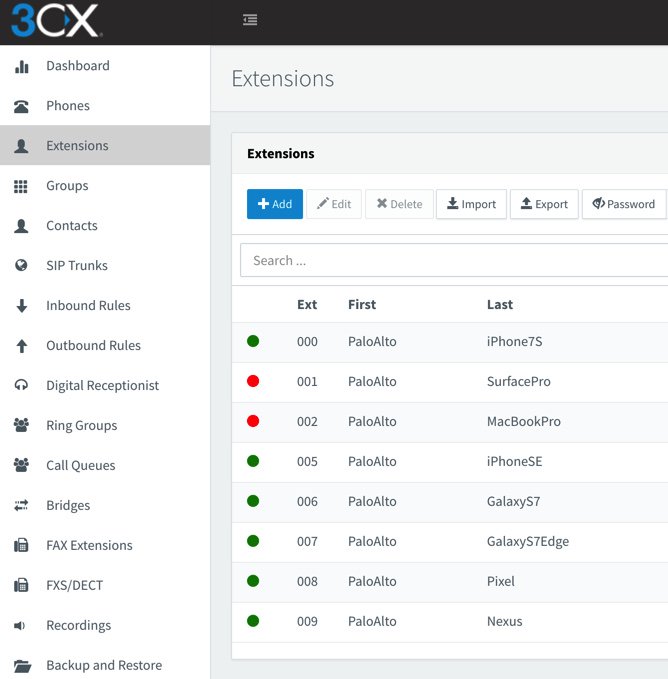
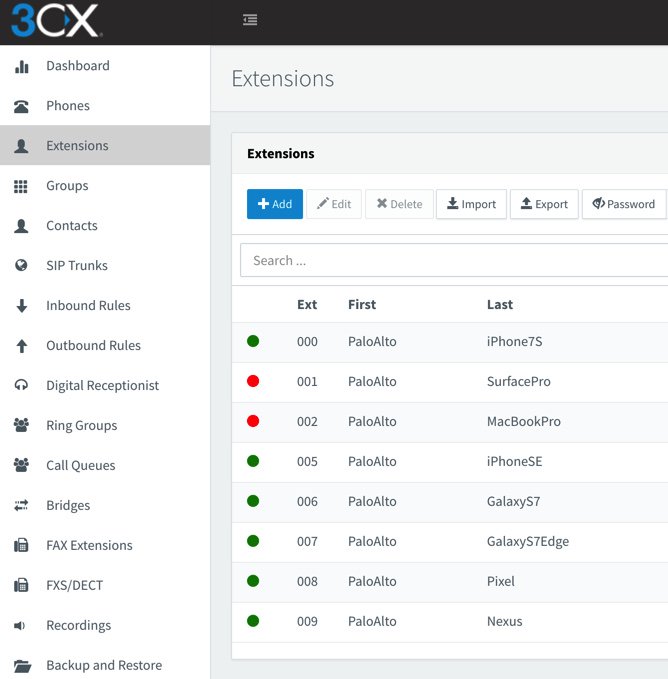
Last edited:
Get 3CX - Absolutely Free!
Link up your team and customers Phone System
Live Chat
Video Conferencing
Hosted or Self-managed. Up to 10 users free forever. No credit card. Try risk free.

Verify your Email
Check your inbox!
We’ve sent you an email. Click on the button in the email body to verify your email address – (if you can not find it, check your spam folder).
Upon verification you will be directed to the 3CX setup wizard.