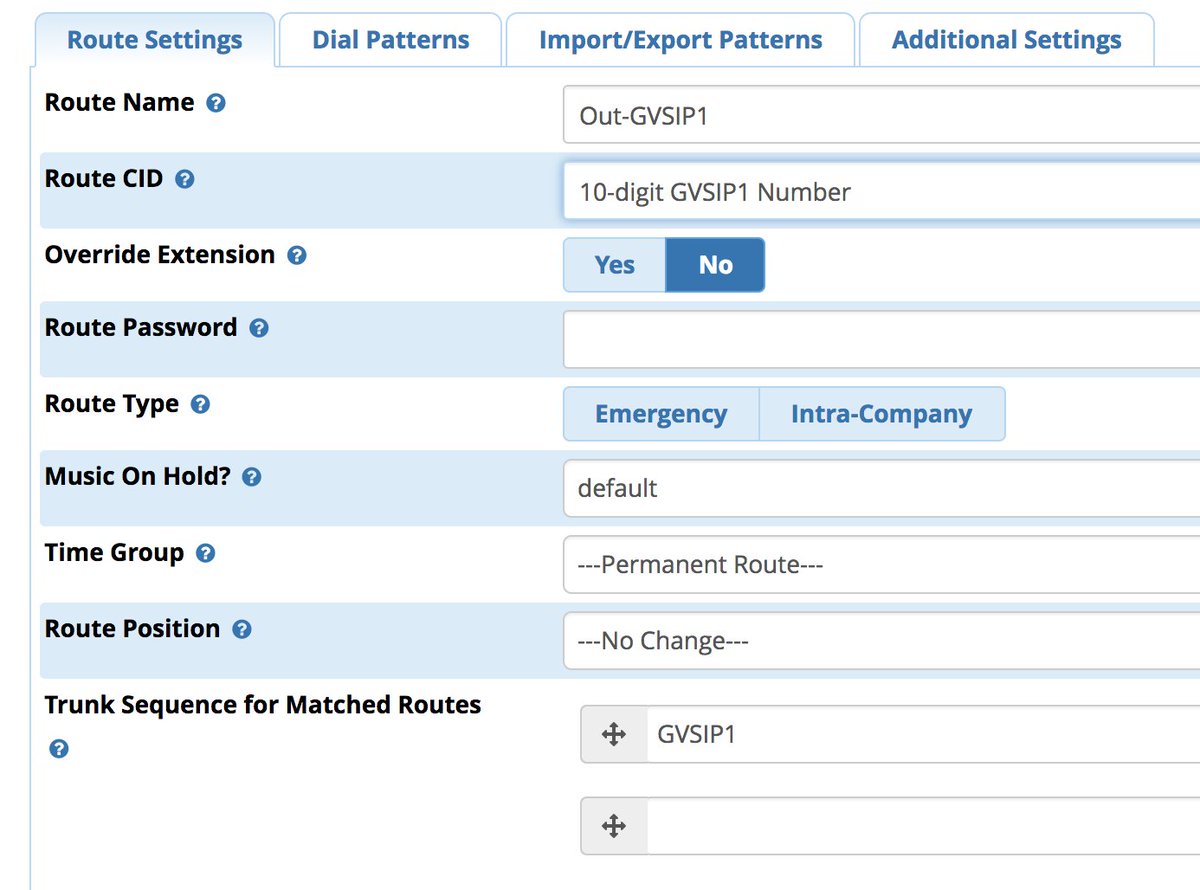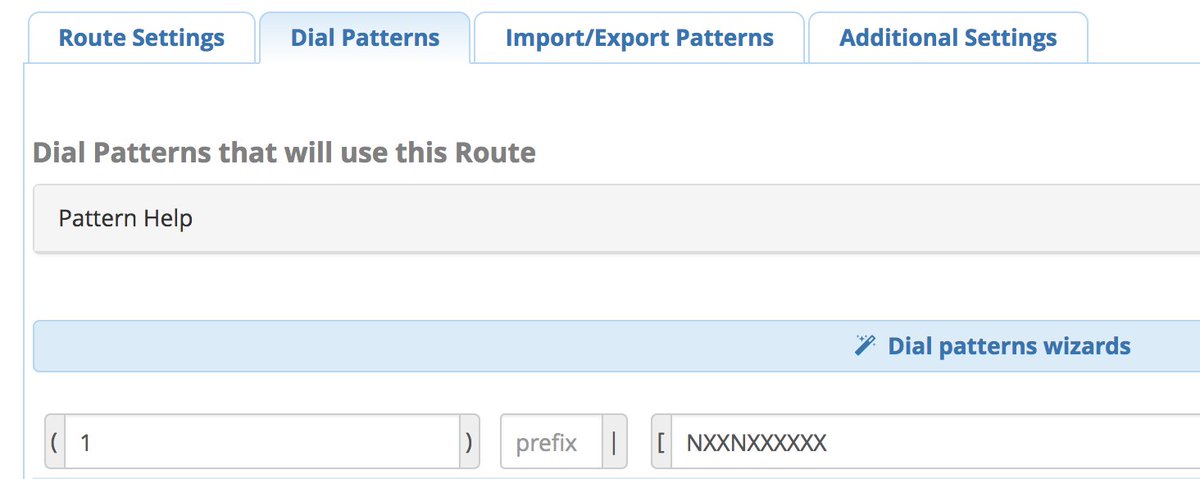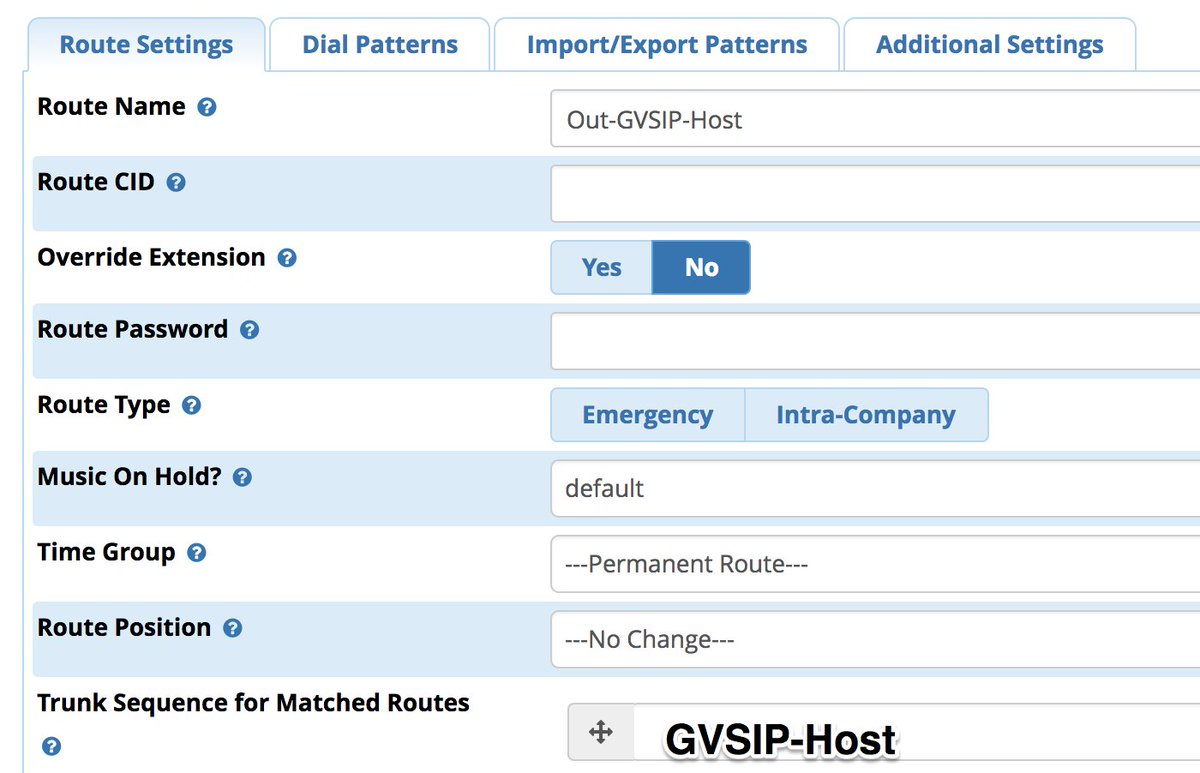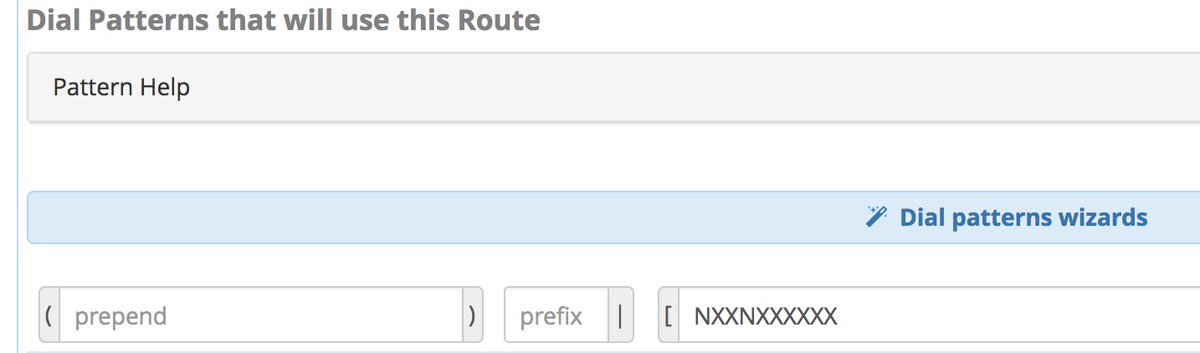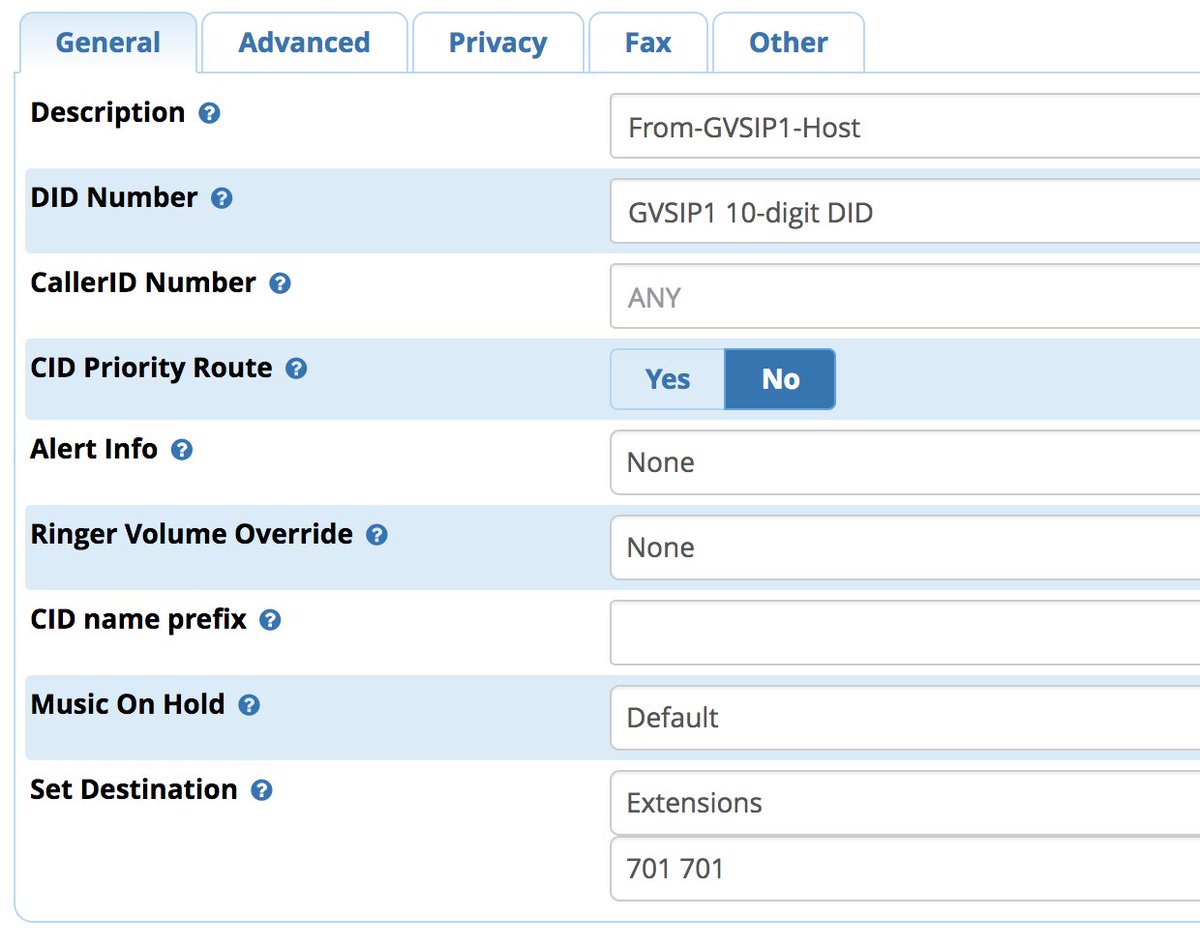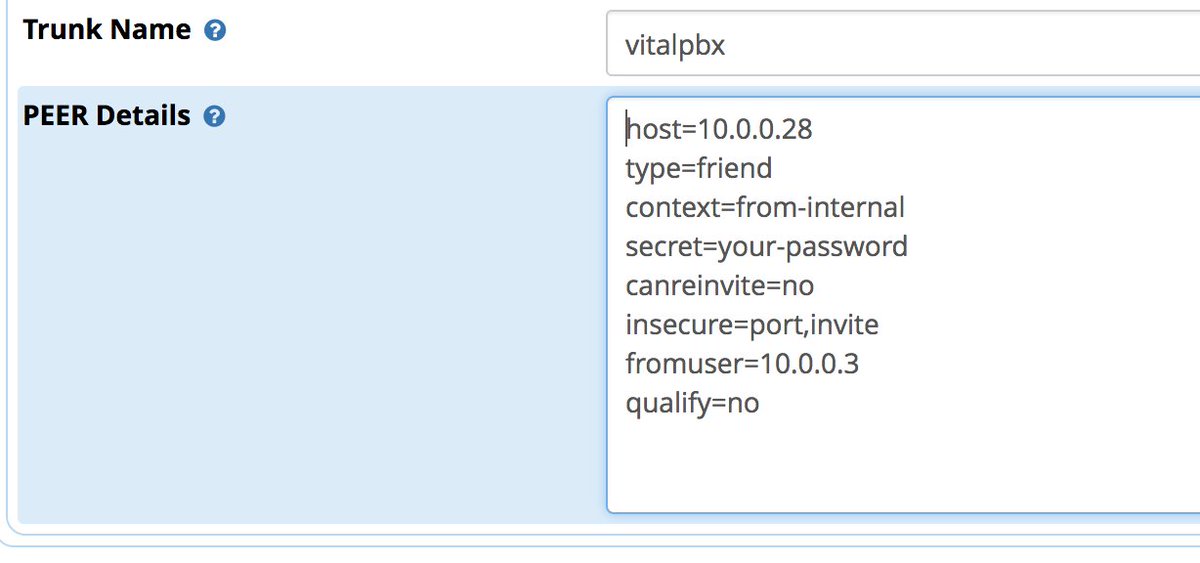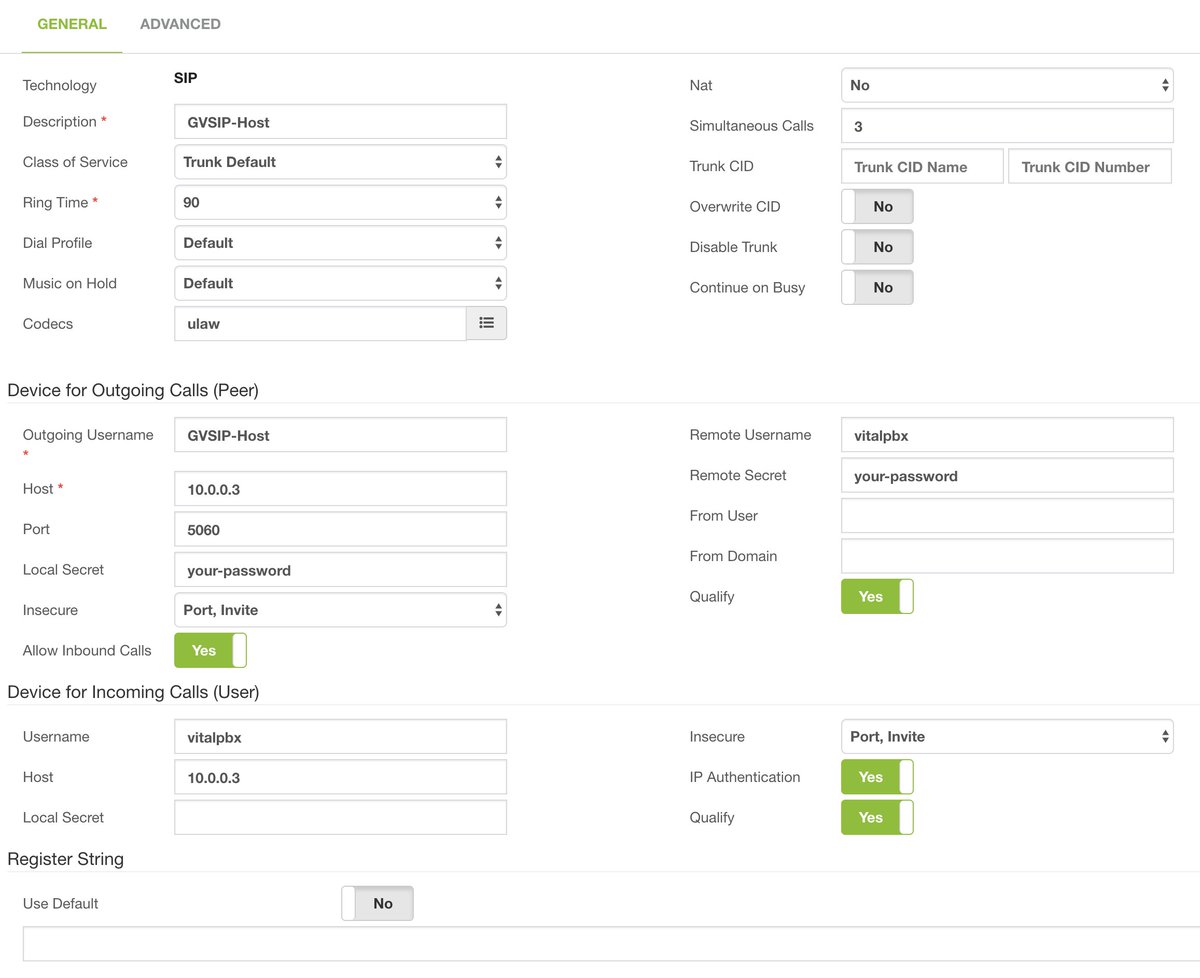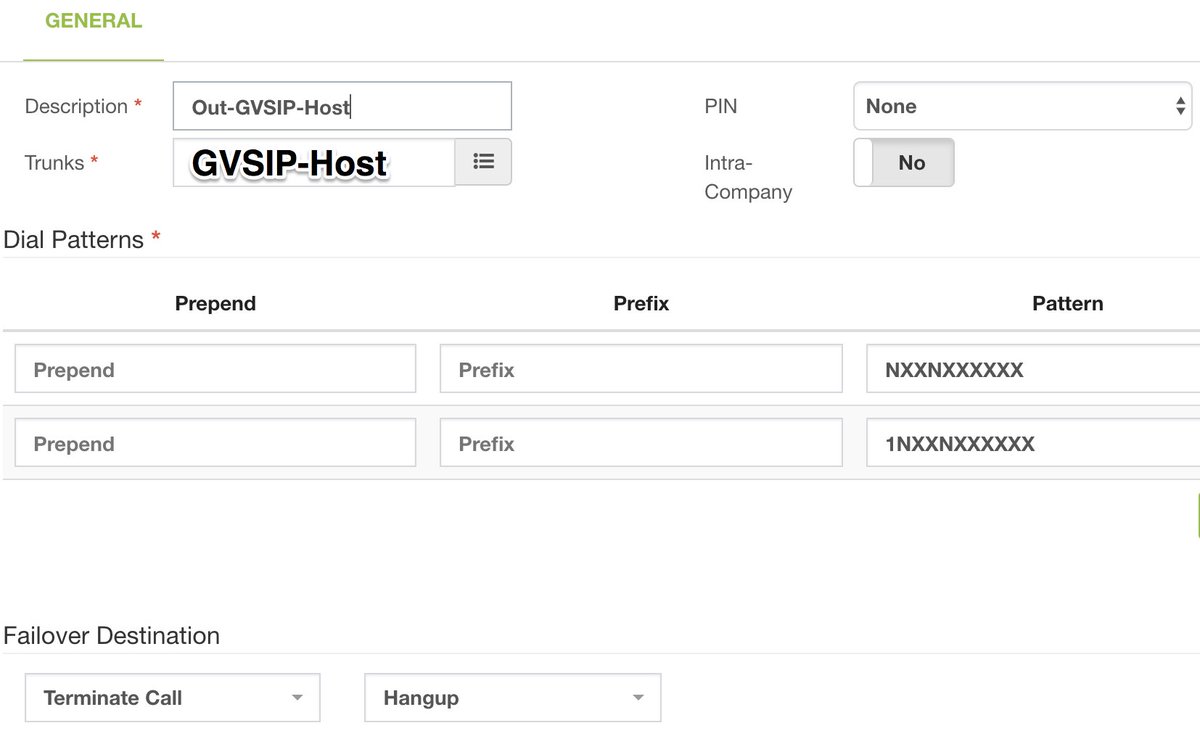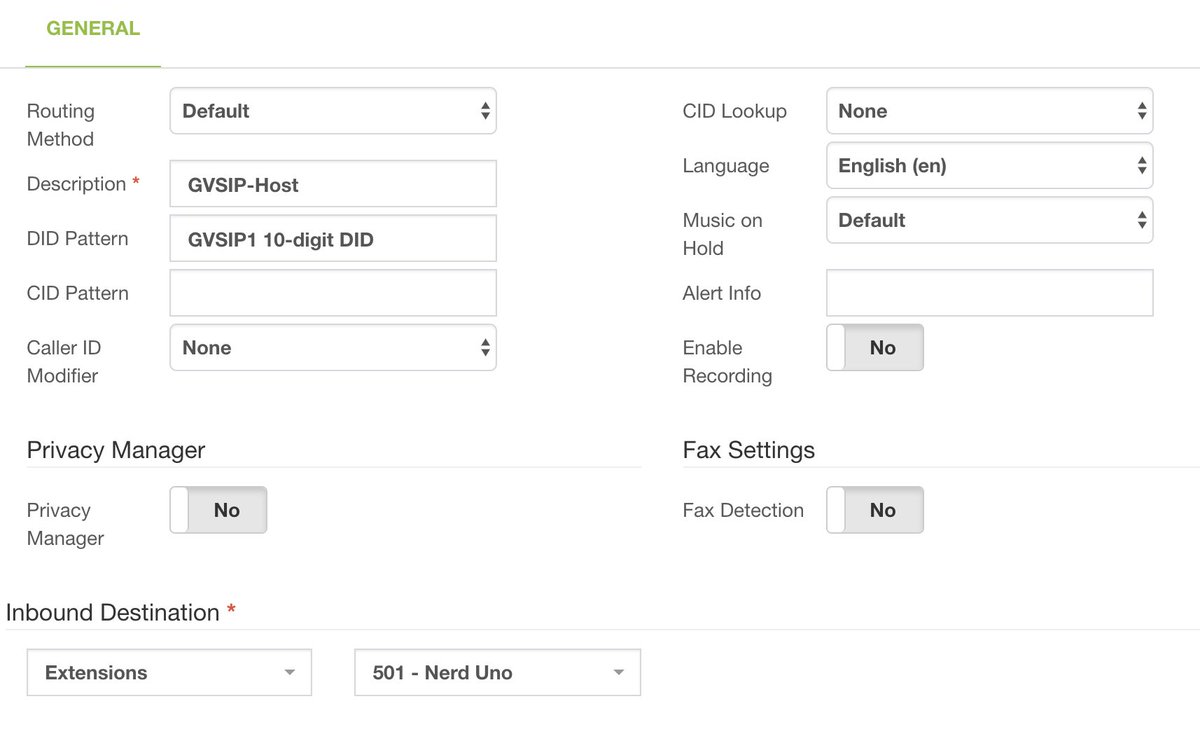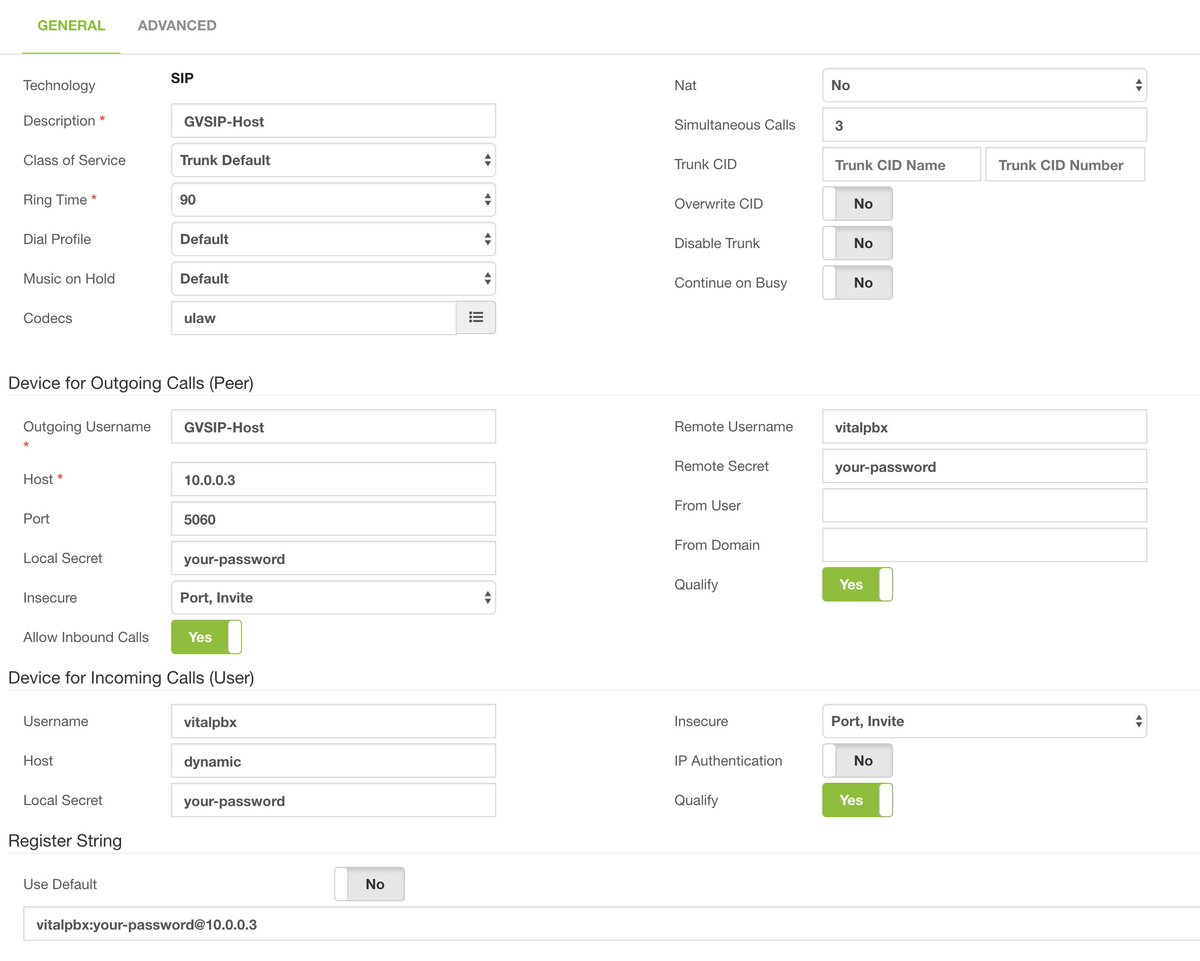wardmundy
Nerd Uno
- Joined
- Oct 12, 2007
- Messages
- 19,201
- Reaction score
- 5,220
Bill Simon has indicated that he plans to shut down his Simonics-GoogleVoice gateway whenever Google pulls the plug on XMPP. Some trunks already are not working properly at least for us.
It occurs to me that we really need an independent way for folks to set up their own Google Voice gateways using the new GVSIP technology. Now that we have a $1/month cloud-based offering from HiFormance that anyone can sign up to use, we plan to begin documenting the Asterisk setup process to interconnect remote VoIP servers to take advantage of either shared or dedicated GVSIP trunks on the HiFormance platform. Anyone could host dozens of Google Voice trunks at a monthly cost of only one dollar. This will make it easy for folks with VitalPBX, Issabel, Wazo, FreePBX Distro, AsteriskNOW, and 3CX servers to add Google Voice functionality until GVSIP is independently available on those platforms.
We hope to start rolling out setup instructions for the various platforms in the next few days. If anyone thinks of platforms we've missed, please post a comment.
NOTE: The choice of a hosting provider is obviously your call. We've only mentioned HiFormance because of the pricing and the ease with which you can set up an Incredible PBX server. We receive no compensation from HiFormance.
It occurs to me that we really need an independent way for folks to set up their own Google Voice gateways using the new GVSIP technology. Now that we have a $1/month cloud-based offering from HiFormance that anyone can sign up to use, we plan to begin documenting the Asterisk setup process to interconnect remote VoIP servers to take advantage of either shared or dedicated GVSIP trunks on the HiFormance platform. Anyone could host dozens of Google Voice trunks at a monthly cost of only one dollar. This will make it easy for folks with VitalPBX, Issabel, Wazo, FreePBX Distro, AsteriskNOW, and 3CX servers to add Google Voice functionality until GVSIP is independently available on those platforms.
We hope to start rolling out setup instructions for the various platforms in the next few days. If anyone thinks of platforms we've missed, please post a comment.
NOTE: The choice of a hosting provider is obviously your call. We've only mentioned HiFormance because of the pricing and the ease with which you can set up an Incredible PBX server. We receive no compensation from HiFormance.
Last edited: