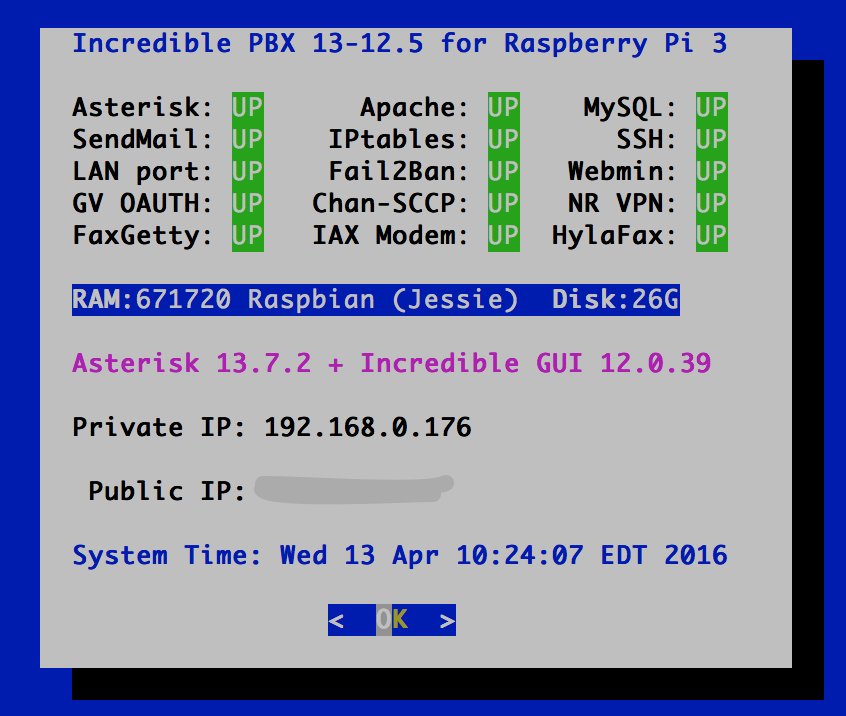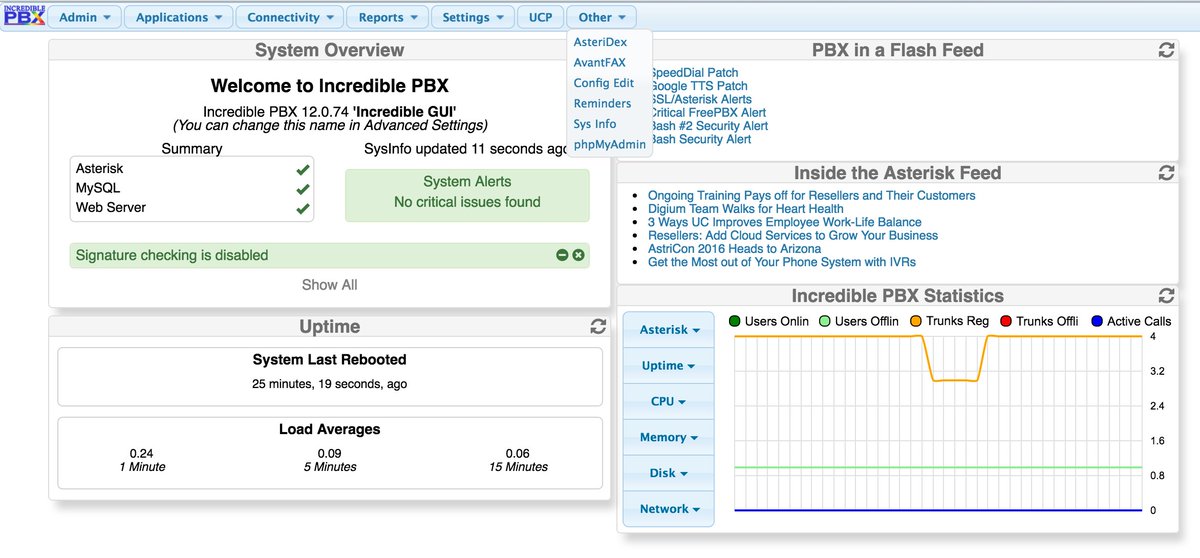You are using an out of date browser. It may not display this or other websites correctly.
You should upgrade or use an alternative browser.
You should upgrade or use an alternative browser.
TIPS Raspberry Pi Network Issues
- Thread starter wardmundy
- Start date
I've installed the image into my new Raspberry Pi 3 and am having an issue with the lan port seeing the internet. eth0 is assigned an IP by DHCP and is accessible via SSH, but Pi doesn't see a public IP at all and has no internet connectivity at all. Nothing on the router side is blocking it, I don't think. When I installed Raspberian 8 on the Pi3 internet connectivity was immediate through eth0.
I cannot figure it out for anything. Any ideas?

ip addr results:
IP route:
I almost wonder if it isn't trying to use the wlan0 or something to connect and not being able to? No idea.
Thank you!
foxglove
I cannot figure it out for anything. Any ideas?

ip addr results:
Code:
root@raspberrypi:~ $ ip addr
1: lo: <LOOPBACK,UP,LOWER_UP> mtu 65536 qdisc noqueue state UNKNOWN group default
link/loopback 00:00:00:00:00:00 brd 00:00:00:00:00:00
inet 127.0.0.1/8 scope host lo
valid_lft forever preferred_lft forever
inet6 ::1/128 scope host
valid_lft forever preferred_lft forever
2: eth0: <BROADCAST,MULTICAST,UP,LOWER_UP> mtu 1500 qdisc pfifo_fast state UP group default qlen 1000
link/ether b8:27:eb:b6:1b:48 brd ff:ff:ff:ff:ff:ff
inet 192.168.1.141/24 brd 192.168.1.255 scope global eth0
valid_lft forever preferred_lft forever
inet6 fe80::45fb:bac0:178a:1c05/64 scope link
valid_lft forever preferred_lft forever
3: wlan0: <BROADCAST,MULTICAST,UP,LOWER_UP> mtu 1500 qdisc pfifo_fast state UP group default qlen 1000
link/ether b8:27:eb:e3:4e:1d brd ff:ff:ff:ff:ff:ff
inet 172.20.20.20/24 brd 172.20.20.255 scope global wlan0
valid_lft forever preferred_lft forever
inet6 fe80::ba27:ebff:fee3:4e1d/64 scope link
valid_lft forever preferred_lft forever
WARNING: Always run Incredible PBX VM behind a secure hardware-based firewall.IP route:
Code:
root@raspberrypi:~ $ ip route
default via 172.20.20.1 dev wlan0
default via 192.168.1.1 dev eth0 metric 202
default via 172.20.20.1 dev wlan0 metric 303
172.20.20.0/24 dev wlan0 proto kernel scope link src 172.20.20.20 metric 303
192.168.1.0/24 dev eth0 proto kernel scope link src 192.168.1.141 metric 202
WARNING: Always run Incredible PBX VM behind a secure hardware-based firewall.I almost wonder if it isn't trying to use the wlan0 or something to connect and not being able to? No idea.
Thank you!
foxglove
I had the same problem a few weeks back, had me scratching my head and chasing firewall rules... Just turn down the wlan0 interface with "ifconfig wlan0 down" to test it out and then everything should work fine - it did for me.
If that works change it from auto to manual in /etc/network/interfaces - assuming you don't need it.
If that works change it from auto to manual in /etc/network/interfaces - assuming you don't need it.
I had the same problem a few weeks back, had me scratching my head and chasing firewall rules... Just turn down the wlan0 interface with "ifconfig wlan0 down" to test it out and then everything should work fine - it did for me.
If that works change it from auto to manual in /etc/network/interfaces - assuming you don't need it.
Thanks for the advice. I'm going to try this out over the weekend and see. I have since scrapped that box and put it back into raspberrian8 land, but I have another rpi3 coming today and I'll try it out. Overall I am really liking the pi3! Glad PIAF is on it!
ostridge
Guru
- Joined
- Jan 22, 2015
- Messages
- 1,629
- Reaction score
- 520
Does the following code show a 'default via' [gatewayIP] (where gateway example here is at 254 and src points to a pi server at 64)
Also the below routing table showing 254 as Up Gateway eth0
and lan 192.168.1.0 as Up also eth0
Code:
root@pi3:~# ip route
default via 192.168.1.254 dev eth0 metric 202
192.168.1.0/24 dev eth0 proto kernel scope link src 192.168.1.64 metric 202Also the below routing table showing 254 as Up Gateway eth0
and lan 192.168.1.0 as Up also eth0
Code:
root@pi3:~# route -n
Kernel IP routing table
Destination Gateway Genmask Flags Metric Ref Use Iface
0.0.0.0 192.168.1.254 0.0.0.0 UG 202 0 0 eth0
192.168.1.0 0.0.0.0 255.255.255.0 U 202 0 0 eth0
Last edited:
I had the same problem a few weeks back, had me scratching my head and chasing firewall rules... Just turn down the wlan0 interface with "ifconfig wlan0 down" to test it out and then everything should work fine - it did for me.
If that works change it from auto to manual in /etc/network/interfaces - assuming you don't need it.
Thank you very much! I finally tried this and it worked immediately. Turning the wifi port off immediately allowed the system (which has eth0 plugged into the LAN) to see it was connected to the internet.
quick note on the auto -> manual change in interfaces - I didn't see it marked as auto in there, so I entered it as manual myself.
thanks!
miguel
Member
- Joined
- May 22, 2013
- Messages
- 276
- Reaction score
- 8
Hi ward happy new year! by the way to login without a usb keyboard? I thought I had one but I dont anymore, is there a way to do this via ssh?
FWIW, you don't need a monitor at all if you know the secret handshake.
With a USB keyboard and network cable attached, boot the RasPi3. Wait one minute to be sure the boot has completed and there's a login prompt. Then type pi <ENTER>, wait 5 seconds, raspberry <enter>, wait 15 seconds, press <enter>, wait 30 seconds, press <enter> again, wait 15 seconds, press <tab>, press <enter>, wait 15 seconds, press <enter>, press <tab><tab><enter><enter>. Server will reboot and you can login from SSH as root:password within 30 seconds.
Here are the steps to modify SendMail to use an existing Gmail account as a SmartHost. Log into your RasPi as root and issue the following commands:
Code section:
echo AuthInfo:smtp.gmail.com \"U:smmsp\" \"I:user_id\" \"P assword\" \"M
assword\" \"M LAIN\" > client-info
LAIN\" > client-info
echo AuthInfo:smtp.gmail.com:587 \"U:smmsp\" \"I:user_id\" \"P assword\" \"M
assword\" \"M LAIN\" >> client-info
LAIN\" >> client-info
echo AuthInfo:smtp.gmail.com:465 \"U:smmsp\" \"I:user_id\" \"P assword\" \"M
assword\" \"M LAIN\" >> client-info
LAIN\" >> client-info
nano -w client-info
since smtp.gmail.com is an CNAME alias the auth never occurs since there's no match for the return smtp server...
using nslookup on smtp.gmail.com
smtp.gmail.com is a canonical name for gmail-smtp-msa.l.google.com
I couldn't get sendmail to ever auth to google and ended up installing Exim4 as people provided the fix.
http://pkg-exim4.alioth.debian.org/README/exim4-config_files.5.html#/etc/exim4/passwd.client
above link provides the details of why you must know the proper DNS name of the smtp forwarder to allow the auth to occur.
If SendMail has the same ability to use a wildcard like exim then a client-info sendmail change might look like
echo AuthInfo:*.google.com \"U:smmsp\" \"I:user_id\" \"P assword\" \"M
assword\" \"M LAIN\" > client-info
LAIN\" > client-info
Hope this helps other get the Gmail SMARTHOST working with TLS SMARTTLS in sendmail
Code section:
echo AuthInfo:smtp.gmail.com \"U:smmsp\" \"I:user_id\" \"P
echo AuthInfo:smtp.gmail.com:587 \"U:smmsp\" \"I:user_id\" \"P
echo AuthInfo:smtp.gmail.com:465 \"U:smmsp\" \"I:user_id\" \"P
nano -w client-info
since smtp.gmail.com is an CNAME alias the auth never occurs since there's no match for the return smtp server...
using nslookup on smtp.gmail.com
smtp.gmail.com is a canonical name for gmail-smtp-msa.l.google.com
I couldn't get sendmail to ever auth to google and ended up installing Exim4 as people provided the fix.
http://pkg-exim4.alioth.debian.org/README/exim4-config_files.5.html#/etc/exim4/passwd.client
above link provides the details of why you must know the proper DNS name of the smtp forwarder to allow the auth to occur.
If SendMail has the same ability to use a wildcard like exim then a client-info sendmail change might look like
echo AuthInfo:*.google.com \"U:smmsp\" \"I:user_id\" \"P
Hope this helps other get the Gmail SMARTHOST working with TLS SMARTTLS in sendmail
SDCARD writes to logs can be mitigated using log2ram
https://github.com/azlux/log2ram based on https://www.debian-administration.org/article/661/A_transient_/var/log
The only change I had to do was increase the log size on the /etc/log2ram.conf
SIZE=40M ==> 100M
after reboot to enable logging to /var/log/ is moved to ramdisk greatly alleviating the sdcard thrashing and extending the life of the card and uptime of the overall system ...
https://github.com/azlux/log2ram based on https://www.debian-administration.org/article/661/A_transient_/var/log
The only change I had to do was increase the log size on the /etc/log2ram.conf
SIZE=40M ==> 100M
after reboot to enable logging to /var/log/ is moved to ramdisk greatly alleviating the sdcard thrashing and extending the life of the card and uptime of the overall system ...
fs2ram ... sounds good. I searched the forums before I posted anything... How come nobody has brought this or any other sdcard thrashing solution(s) to the table before my addition? IMHO seems to be the right place to offer up these helpful ideas for all ...
[email protected]
Member
- Joined
- Feb 17, 2009
- Messages
- 35
- Reaction score
- 0
I have the latest Rasp pi release up and running, but some activity causes error
I am getting the following error and it is stopping Asterisk
*** Error in `/usr/sbin/asterisk': corrupted double-linked list: 0x019ac730 ***
If I do a Amportal Restart it comes backup.
Any ideas?
I am getting the following error and it is stopping Asterisk
*** Error in `/usr/sbin/asterisk': corrupted double-linked list: 0x019ac730 ***
If I do a Amportal Restart it comes backup.
Any ideas?
dallas
Active Member
- Joined
- Oct 21, 2007
- Messages
- 850
- Reaction score
- 248
I have just installed the latest Incredible for Rasbian Jessie (15 Sept) and I have a question about disabling some components.
1. I would like to disable Chan-SCCP as I don't have any Cisco phones.
2. As I am outside the USA I would also like to disable GV OAUTH.
Can they be turned off in the Incredible GUI?
1. I would like to disable Chan-SCCP as I don't have any Cisco phones.
2. As I am outside the USA I would also like to disable GV OAUTH.
Can they be turned off in the Incredible GUI?
wardmundy
Nerd Uno
- Joined
- Oct 12, 2007
- Messages
- 19,201
- Reaction score
- 5,220
I have just installed the latest Incredible for Rasbian Jessie (15 Sept) and I have a question about disabling some components.
1. I would like to disable Chan-SCCP as I don't have any Cisco phones.
2. As I am outside the USA I would also like to disable GV OAUTH.
Can they be turned off in the Incredible GUI?
Not in the GUI, but you can disable them in /etc/asterisk/modules.conf.
dallas
Active Member
- Joined
- Oct 21, 2007
- Messages
- 850
- Reaction score
- 248
I managed to disable chan_sccp yesterday and while testing I found that the pbxstatus still showed the module as UP.Not in the GUI, but you can disable them in /etc/asterisk/modules.conf.
I have found an error in the pbxstatus script.
The following code will always take the else path and show sccp as up because grep will return either 1 or 0. The -z $test will always fail.
test=`asterisk -rx "module show like sccp" | grep -c Running`
if [[ -z $test ]]; then
sccp="$DN"
else
sccp="$UP"
fi
This code is also used for these services. apache2, webmin, ssh. Fortunately the fix is easy. just remove the -c argument passed to grep.
I haven't yet figured out how to stop gvoauth and the test for it in pbxstatus just looks for the Incredible version.
test=`cat /etc/pbx/.version`
if [[ "$test" < "13-12.17" ]];
Get 3CX - Absolutely Free!
Link up your team and customers Phone System
Live Chat
Video Conferencing
Hosted or Self-managed. Up to 10 users free forever. No credit card. Try risk free.

Verify your Email
Check your inbox!
We’ve sent you an email. Click on the button in the email body to verify your email address – (if you can not find it, check your spam folder).
Upon verification you will be directed to the 3CX setup wizard.