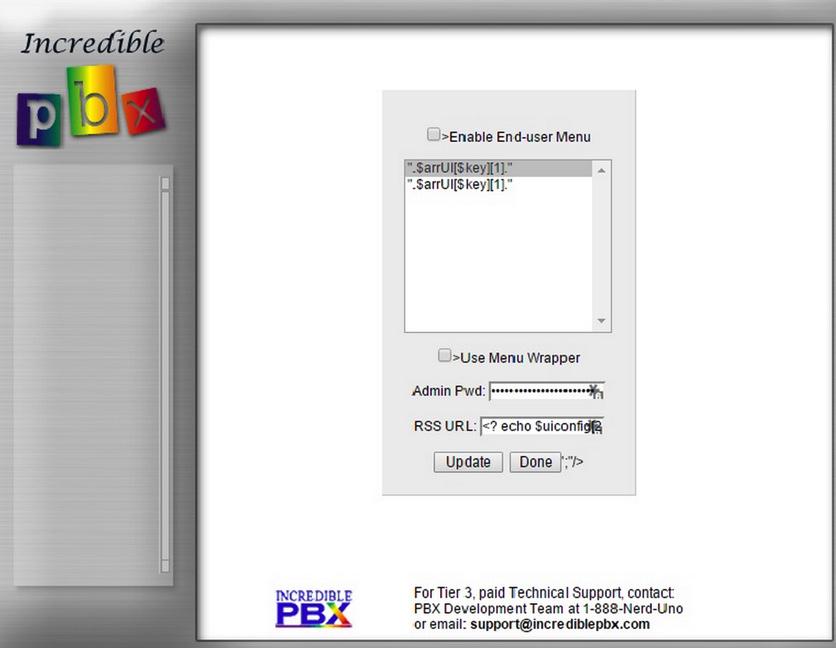mainenotarynet
Not really a Guru - Just a long time user
- Joined
- May 29, 2010
- Messages
- 754
- Reaction score
- 155
At least now I know I'm not the only one, and am not totally crazy (partially, yes  ) -- It was stated elsewher in a post (search in forums) that it is the OLD style and no idea why it still exists -- just dont click done as there seems to be a password in place (or maybe that is just on mine) and if you click done the password will lock you out as retrieval seems to be non-existant.
) -- It was stated elsewher in a post (search in forums) that it is the OLD style and no idea why it still exists -- just dont click done as there seems to be a password in place (or maybe that is just on mine) and if you click done the password will lock you out as retrieval seems to be non-existant.
Help for us all would be appreciated. Thanks
Help for us all would be appreciated. Thanks