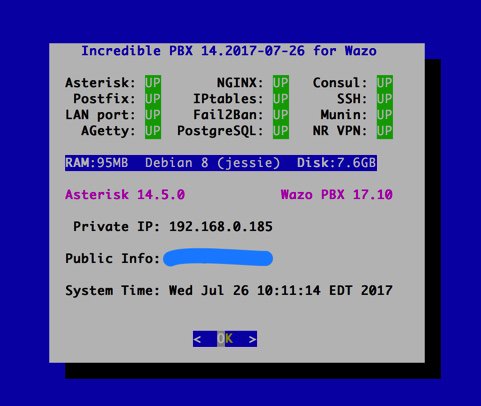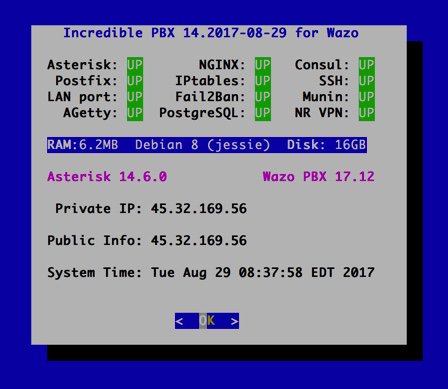17.13 seems to be upgrade ready for Incrediblepbx.
Upgrading Wazo .anything to Wazo 17.13
Code:
cd /root
cp -pr /etc/postfix /root
xivo-dist wazo-17.12
/etc/init.d/netfilter-persistent stop
wazo-upgrade
iptables-restart
# put the Incredible PBX web add-ons back in place
cd /
wget http://incrediblepbx.com/incredible-nginx.tar.gz
tar zxvf incredible-nginx.tar.gz
rm -f incredible-nginx.tar.gz
ln -s /etc/nginx/locations/https-available/01_incrediblepbx /etc/nginx/locations/https-enabled/.
cd /etc/nginx
wget http://incrediblepbx.com/nginx-config.tar.gz
tar zxvf nginx-config.tar.gz
rm -f /etc/nginx/sites-enabled/default
/etc/init.d/nginx restart
cp -pr /root/postfix /etc
/etc/init.d/postfix restart
pbxstatus
If the version of Asterisk changes in the update as it does with 17.12, you'll also need to do the following to restore Google Voice OAuth 2 functionality:
Code:
cd /tmp
git clone https://github.com/sboily/asterisk-res-xmpp-oauth.git
cd asterisk-res-xmpp-oauth
make patch
make
make install
/etc/init.d/asterisk restart
Worked for me without a hitch by simply changing the third line above to "xivo-dist wazo-17.
13"
You might not notice it right away, but your callers will. Ringing sound for calls sound more like a call waiting tone to Americans.
Most recent updates have required me to update the indications settings as it defaults to ringing like France.
Issue the following command to change this setting
Code:
root@WAZO:# nano /etc/asterisk/indications.d/99-general.conf
Change Country setting from
fr to
us
simple, you won't have to hunt for the setting, as this is the only one. Save your changes and restart Asterisk
Ringing will sound like ringing again.
This version update of Wazo speaks more on webhooks and various API's. I'm dedicating some time to understanding python better and hope to gain a good understanding of the Wazp API as I continue my journey deploying open source solutions that complete telecommunications and crm functionality. It's been exciting playing with the new Facebook Messenger plugin conception discussed
here, I'm already going to work on integrating the python example with google contacts and google calendar. Bringing Facebook messenger into the PBX has brought me to look differently at how I reach end users in the communications systems I build. Soon I anticipate delivering my calendar alerts by Facebook Messenger with the help and inspiration that came from the marriage made with Facebook and my VoIP server..- Pioneers check out the
thread in the developers corner to start playing with Facebook Messenger possibilities.