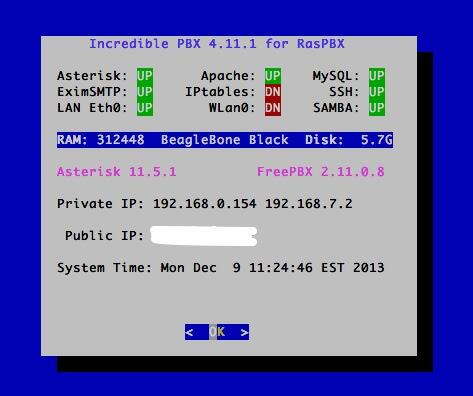briankelly63
Guru
- Joined
- Nov 14, 2008
- Messages
- 1,398
- Reaction score
- 320
This was mentioned in a T46G thread so rather than dillute that thread I thought I'd start this one.
Interesting device, the speed and memory look attractive:
Interesting device, the speed and memory look attractive: