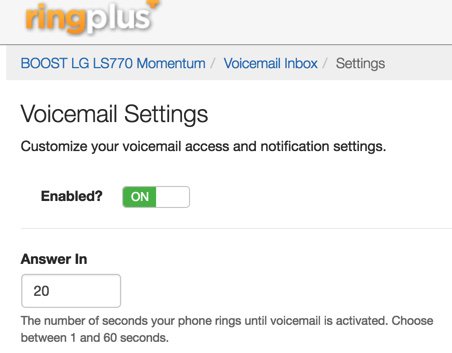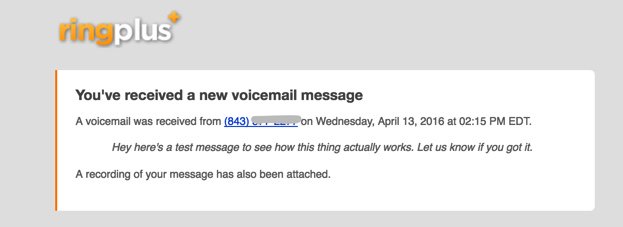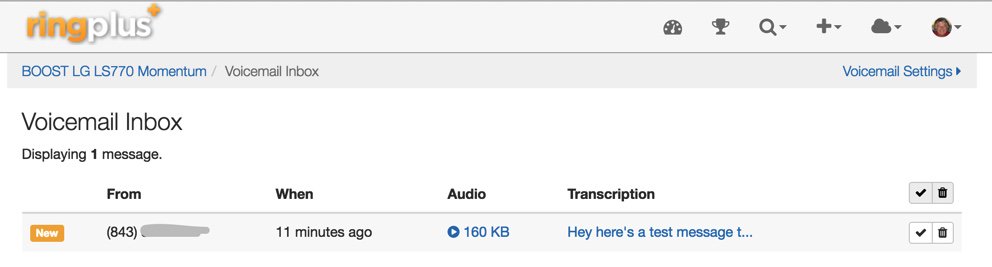snarpatroid
Guru
- Joined
- May 22, 2013
- Messages
- 301
- Reaction score
- 44
Can others propose a solution?
Using http://pbxinaflash.com/community/in...-email-with-mp3-attachments.11774/#post-79773 until Google's changes requiring an API key, this script allowed a 15 second transcription of the message on the email.
Ward has posted a fix for voice recognition at http://pbxinaflash.com/community/index.php?threads/asterisk-speech-recognition.15033/ however this particular VM to mp3 module is still broken.
lgaetz has suggested a fix at http://pbxinaflash.com/community/index.php?threads/asterisk-speech-recognition.15033/#post-98137 by updating a file and adding the API to this file however this has not worked.
I am not sure if the original dev is still around, but any help to get this module back up and running would be great thanks.
Using http://pbxinaflash.com/community/in...-email-with-mp3-attachments.11774/#post-79773 until Google's changes requiring an API key, this script allowed a 15 second transcription of the message on the email.
Ward has posted a fix for voice recognition at http://pbxinaflash.com/community/index.php?threads/asterisk-speech-recognition.15033/ however this particular VM to mp3 module is still broken.
lgaetz has suggested a fix at http://pbxinaflash.com/community/index.php?threads/asterisk-speech-recognition.15033/#post-98137 by updating a file and adding the API to this file however this has not worked.
I am not sure if the original dev is still around, but any help to get this module back up and running would be great thanks.