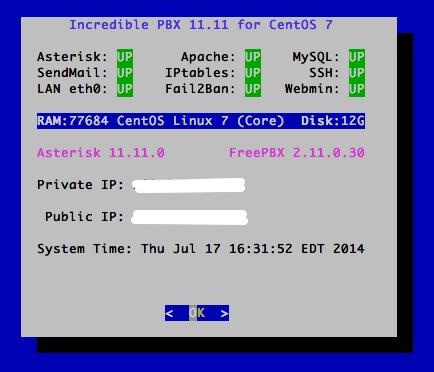jeff.h:
1. IP6tables firewall setting was causing a problem on IPv6-savvy platforms. I had blocked the localhost entry to stop all the log chatter, but it killed FreePBX, too.

Edit
/etc/sysconfig/ip6tables and change:
to:
Code:
-A INPUT -s ::1 -j ACCEPT
And then restart IP6tables:
service ip6tables restart
2. WebMin should be
https://ipaddress:9001 just as with PIAF. Use root pw. RPM is in /root.
3. Your RAM setting in status appears to be out to lunch, too. This still needs some work. I'm working with minimal RAM VMs so I can't test what the Big Boys use. I'd guess that entries over 1GB free RAM are blowing up.
The entry to fix in /usr/local/sbin/status:
Code:
RAM=`free | grep -m 2 ^ | tail -1 | cut -f 20 -d " "`
if [ -z "$RAM" ]; then
RAM="`free | grep -m 2 ^ | tail -1 | cut -f 18 -d " "`"
if [ -z "$RAM" ]; then
RAM=" `free | grep -m 2 ^ | tail -1 | cut -f 19 -d " "`"
fi
fi
If you can find your cut "magic number" then I can add it. As you can tell, this is fairly primitive technology... counting spaces to the answer. Yikes!

4. Still having a problem permanently setting FreePBX security model. Here's a fix until we get it working properly:
Code:
mysql -u root -ppassw0rd -e "update asterisk.freepbx_settings set value = 'database' where keyword = 'AUTHTYPE' limit 1;"
sed -i 's|AUTHTYPE=none|AUTHTYPE=database|' /etc/amportal.conf
mysql -u root -ppassw0rd -e "update asterisk.admin set value='true' where variable='need_reload';"
/var/lib/asterisk/bin/module_admin reload