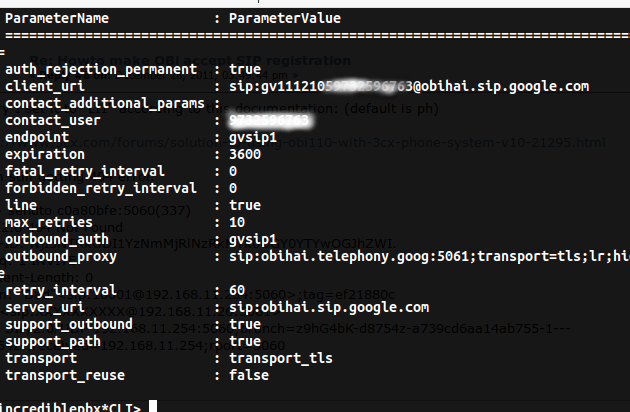I have been using incrediblepbx for a long time without problems, but then I could no longer hear people on the other end when I initiated the call at the end of June.
I followed the instructions below from scratch on a raspi a couple of times with no luck.
http://nerdvittles.com/?p=26315
I wonder if this would give a clue:
pjsip show registry returns;
gvsip1/sip bihai.sip.google.com gvsip Unregistered
bihai.sip.google.com gvsip Unregistered
or
pjsip show registry gvsip1:
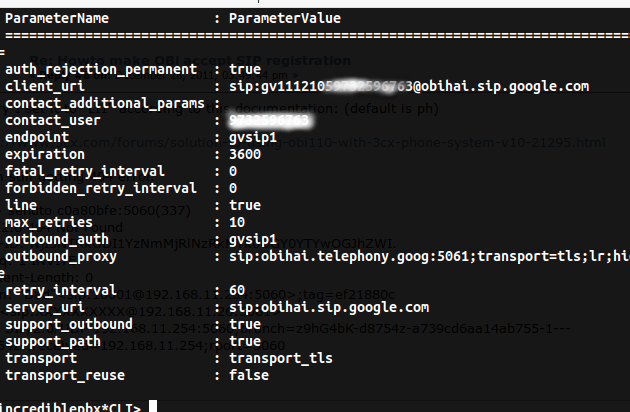
I followed the instructions below from scratch on a raspi a couple of times with no luck.
http://nerdvittles.com/?p=26315
I wonder if this would give a clue:
pjsip show registry returns;
gvsip1/sip
 bihai.sip.google.com gvsip Unregistered
bihai.sip.google.com gvsip Unregisteredor
pjsip show registry gvsip1: