wardmundy
Nerd Uno
- Joined
- Oct 12, 2007
- Messages
- 19,201
- Reaction score
- 5,220

Incredible PBX for Wazo 17.13 is now available with new Admin GUI and Asterisk 14.6.1. See steps above for upgrade procedure for existing servers and new upgraded security model info. Details here. Changelog here. Updated tutorial here. Be sure to also perform the Google Voice upgrade procedure if you're updating from any existing version. It's now covered in the upgrade procedure above.
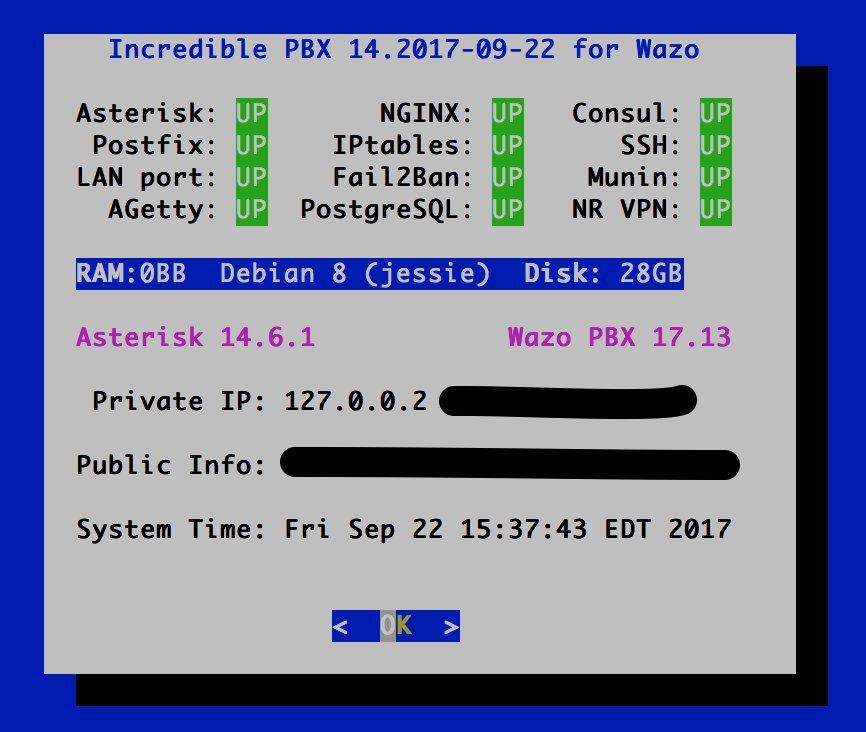
Build verified (above) on WootHosting.


