You are using an out of date browser. It may not display this or other websites correctly.
You should upgrade or use an alternative browser.
You should upgrade or use an alternative browser.
GOOD NEWS 3CX Lands on Linux with V15 SP2
- Thread starter hecatae
- Start date
Nice simple, clean user interface but two issues quickly became apparent for my home use.
1. Only one SIP trunk in the free edition.
2. No support for time or day based outbound routeing. (My telco package here in the UK includes free calls over the PSTN line at weekends.)
Looks like I won't be migrating from my current PIAF FreePBX setup which is configured to give automatic selection:
a. Calls to UK landline numbers, Sat and Sun, via OBi110 and PSTN line
b. Calls to UK toll free numbers via OBi110 and PSTN line
c. Calls to UK landlines Mon-Fri via VoIP provider #1
d. Calls to UK mobiles via VoIP provider #1
e. Calls to US and Canada via GoogleVoice
f. Calls to other international destinations via VoIP provider #2
g. Calls to Skype/Hangouts via VoiP provider #3 (ippi)
(And not going through the PBX at all are free calls over the OBiTALK network to and from an OBi100 in Japan.)
Not complaining, just pointing out that 3cx won't fit the bill for everyone.
1. Only one SIP trunk in the free edition.
2. No support for time or day based outbound routeing. (My telco package here in the UK includes free calls over the PSTN line at weekends.)
Looks like I won't be migrating from my current PIAF FreePBX setup which is configured to give automatic selection:
a. Calls to UK landline numbers, Sat and Sun, via OBi110 and PSTN line
b. Calls to UK toll free numbers via OBi110 and PSTN line
c. Calls to UK landlines Mon-Fri via VoIP provider #1
d. Calls to UK mobiles via VoIP provider #1
e. Calls to US and Canada via GoogleVoice
f. Calls to other international destinations via VoIP provider #2
g. Calls to Skype/Hangouts via VoiP provider #3 (ippi)
(And not going through the PBX at all are free calls over the OBiTALK network to and from an OBi100 in Japan.)
Not complaining, just pointing out that 3cx won't fit the bill for everyone.
Last edited:
tycho
Guru (not...)
- Joined
- Aug 9, 2011
- Messages
- 652
- Reaction score
- 272
Agreed. I was a single-person business before I retired and I didn't have one VoIP device with only a single trunk. My primary PBX has 8-12 trunks, all serving different purposes and all selectable. My cloud instances have several. My PAP2T registers to 2 providers (or two PBXes), and even my Obi100 has 7 providers/trunks.Not complaining, just pointing out that 3cx won't fit the bill for everyone.
wardmundy
Nerd Uno
- Joined
- Oct 12, 2007
- Messages
- 19,201
- Reaction score
- 5,220
@tycho: One simple workaround is to use one or more OBi 200's to register up to 3 providers (each) including Google Voice plus registering each OBi trunk to a 3CX extension. This uses one of the available 4 OBi trunks but does not use your 3CX trunk at all so you still can use it for another provider. So that gives you 4 trunks with the addition of one OBi 200.
Point the OBi to the AutoAttendant (AA) for incoming calls made to the 3CX/OBi extension, and you can use the complete OBi dialplan to make outbound calls. If your OBi is behind a firewall, configure the AutoAttendant with no password. Then the easiest way to redirect incoming calls to the AutoAttendant is to add a "Trusted Caller" for each of your 3CX extensions:

Now you have what you're looking for plus free faxing support at a cost of under $50.
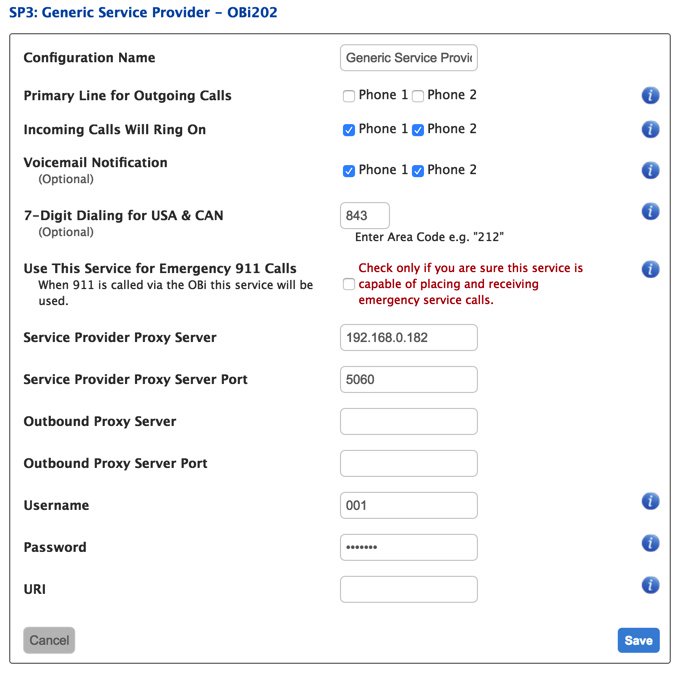
If you're new to the OBi universe, the way the outgoing calls would work goes like this. From a 3CX extension, dial 001 (in the sample setup above) to reach the OBi. The OBi AutoAttendant will answer. Press 2 to place an outside call (or 1 to connect to phone connected directly to OBi). To send the call out the default route on the OBi (usually SP1), just dial the number and #. To send the call out one of the other OBi trunks, dial the access code (below) followed by the number and #.
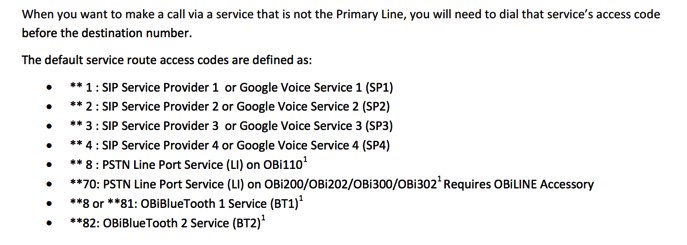
For incoming calls to trunks registered to the OBi, the easiest way to route them to your 3CX server is to forward the calls directly from the trunk provider to the default 3CX DID. For example, with Google Voice trunks, specify the 3CX DID as one of your forwarding phone numbers in Google Voice settings. The same forwarding functionality is available with almost all other providers as well. Any phone connected directly to the OBi device will still ring as well.
Get any OBi for your friends on the other side of the globe and make free calls back and forth forever.
NOTE: The above has been modified since my initial post. I had almost forgotten how to use an OBi. My apologies.
We've barely scratched the surface with the OBi. If you purchase the $20 OBi Bluetooth Adapter, you can pair everything to your cellphone as well and use it as the incoming and outgoing trunk for your calls. Nerd Vittles tutorial covered this many moons ago. I had to go back and reread it myself. Or you can add the $35 OBiLINE adapter and connect a MaBell PSTN line.
Or you can add the $35 OBiLINE adapter and connect a MaBell PSTN line.
@drgeoff: The time/day routing limitation is something I'm sure @Nick Galea and @Nicky will want to consider.
Point the OBi to the AutoAttendant (AA) for incoming calls made to the 3CX/OBi extension, and you can use the complete OBi dialplan to make outbound calls. If your OBi is behind a firewall, configure the AutoAttendant with no password. Then the easiest way to redirect incoming calls to the AutoAttendant is to add a "Trusted Caller" for each of your 3CX extensions:

Now you have what you're looking for plus free faxing support at a cost of under $50.
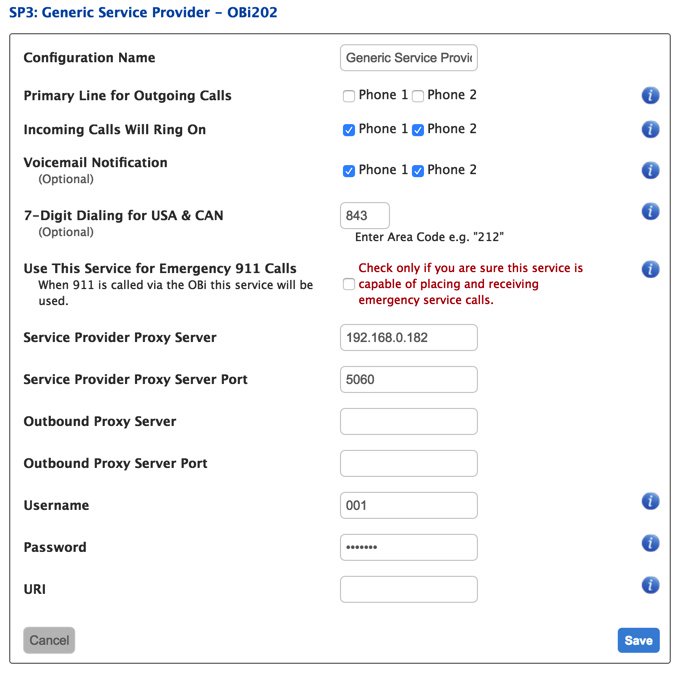
If you're new to the OBi universe, the way the outgoing calls would work goes like this. From a 3CX extension, dial 001 (in the sample setup above) to reach the OBi. The OBi AutoAttendant will answer. Press 2 to place an outside call (or 1 to connect to phone connected directly to OBi). To send the call out the default route on the OBi (usually SP1), just dial the number and #. To send the call out one of the other OBi trunks, dial the access code (below) followed by the number and #.
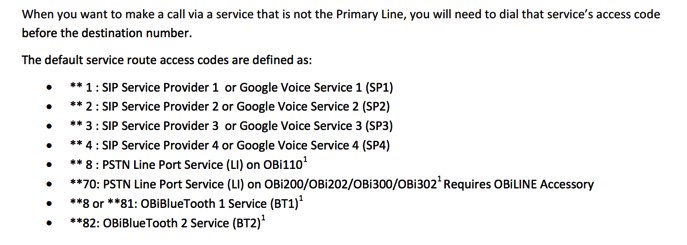
For incoming calls to trunks registered to the OBi, the easiest way to route them to your 3CX server is to forward the calls directly from the trunk provider to the default 3CX DID. For example, with Google Voice trunks, specify the 3CX DID as one of your forwarding phone numbers in Google Voice settings. The same forwarding functionality is available with almost all other providers as well. Any phone connected directly to the OBi device will still ring as well.
Get any OBi for your friends on the other side of the globe and make free calls back and forth forever.

NOTE: The above has been modified since my initial post. I had almost forgotten how to use an OBi. My apologies.
We've barely scratched the surface with the OBi. If you purchase the $20 OBi Bluetooth Adapter, you can pair everything to your cellphone as well and use it as the incoming and outgoing trunk for your calls. Nerd Vittles tutorial covered this many moons ago. I had to go back and reread it myself.
 Or you can add the $35 OBiLINE adapter and connect a MaBell PSTN line.
Or you can add the $35 OBiLINE adapter and connect a MaBell PSTN line.@drgeoff: The time/day routing limitation is something I'm sure @Nick Galea and @Nicky will want to consider.
Last edited:
Not strictly accurate.The most important one is the 202 supports two simultaneous outbound or incoming calls.
They both support multiple simultaneous calls. The 202 can have 2 analogue phones plugged in to it and have separate calls on each of them. The 200 has a single phone port.
eg the following can happen at the same time.
1. a call in progress between a plugged in phone and a caller or callee.
2. a call with a caller or callee that has been placed on hold.
(or a variation of the above two is a 3 way call in which the OBi is the star point)
3. a '2-leg' call bridged by the OBi, eg one leg on a SIP VoIP provider or GV and the other leg on the OBiTALK network. One use of that is to give GV access to a friend (with an OBi device) outside the US.
4. with the optional USB OBiLINE adaptor, a call to or from a POTS/PSTN line routed from or to another extension on a SIP PBX.
The same firmware is used in both the OBi200 and the OBi202. Both of them can support multiple simultaneous calls on one VoIP provider account if the provider permits that.
tycho
Guru (not...)
- Joined
- Aug 9, 2011
- Messages
- 652
- Reaction score
- 272
@tycho: One simple workaround is to use one or more OBi 200's to register up to 3 providers (each) including Google Voice plus registering each OBi trunk to a 3CX extension. This uses one of the available 4 OBi trunks but does not use your 3CX trunk at all so you still can use it for another provider. So that gives you 4 trunks with the addition of one OBi 200...
Thanks much, @wardmundy. As mentioned, I do have an Obi100 (not a 200), but I don't immediately see anything about your write-up that would preclude the 200-centric approach from being backwards-compatible. Including the gateways, I have 7 providers on that machine at the moment. I'll investigate...
peterbata
Member
- Joined
- Jan 23, 2012
- Messages
- 64
- Reaction score
- 3
Followed Ward's instructions on "Setting Up a Simonics SIP to GV Gateway Trunk with 3CX"
and
Installing 3CX on Debian Linux located here:
http://www.3cx.com/docs/manual/installation-linux/
I was able to successfully make incoming & outgoing calls using my GV number through Bill Simons service. Wonderful.
All this on a Debian 64bit server that I created at CloudatCost.
1 CPU:
512MB RAM:
10GB SSD
and
Installing 3CX on Debian Linux located here:
http://www.3cx.com/docs/manual/installation-linux/
I was able to successfully make incoming & outgoing calls using my GV number through Bill Simons service. Wonderful.
All this on a Debian 64bit server that I created at CloudatCost.
1 CPU:
512MB RAM:
10GB SSD
hugthecactus
New Member
- Joined
- May 31, 2016
- Messages
- 5
- Reaction score
- 1
@tycho:
For incoming calls to trunks registered to the OBi, the easiest way to route them to your 3CX server is to forward the calls directly from the trunk provider to the default 3CX DID. For example, with Google Voice trunks, specify the 3CX DID as one of your forwarding phone numbers in Google Voice settings. The same forwarding functionality is available with almost all other providers as well. Any phone connected directly to the OBi device will still ring as well.
@drgeoff: The time/day routing limitation is something I'm sure @Nick Galea and @Nicky will want to consider.
Thanks Ward for your work on this. I have something setup with 3cx and google voice and the simonics plugin but I'm still struggling to figure out how to setup my OBi202 for incoming calls via forwarding as described above. I do have outbound calls setup successfully per your advice though!
Say, my google voice phone number is 212/555-1212. Would that make my DID 212/555-1212 as well then? And if so, would I setup call forwarding in google voice settings so that calls to 212/555-1212 are forwarding to 212/555-1212? Thanks again!
tycho
Guru (not...)
- Joined
- Aug 9, 2011
- Messages
- 652
- Reaction score
- 272
A note to those wishing to try the Obi200 approach to this: they are currently on sale at Newegg for $35 (pasted in from last night's email):
Phone Calls Are Better
Texting allows you to get away with as little verbal communication as possible – well none, actually. Oftentimes, text messages do not adequately convey your intended meaning and tone, which leads to a miscommunication – or even a fight! A phone call shows you care. A phone call shows you want to step-up and give your undivided attention. A phone call reduces the chance of a misunderstanding. And best of all, a phone call does not have those infuriating autocorrect blunders.
So, pick-up the phone and start talking, already!
So, to make sure you are equipped with the right tool for the job, we are having the best sale of the year at Newegg. Please read on!
OBi200 Sale at Newegg – 2/17 to 2/19
From February 17 to 19, Newegg.com will feature the OBi200 on sale at $34.99 with free shipping.
Click Here to get your OBi200 now!
Phone Calls Are Better
Texting allows you to get away with as little verbal communication as possible – well none, actually. Oftentimes, text messages do not adequately convey your intended meaning and tone, which leads to a miscommunication – or even a fight! A phone call shows you care. A phone call shows you want to step-up and give your undivided attention. A phone call reduces the chance of a misunderstanding. And best of all, a phone call does not have those infuriating autocorrect blunders.
So, pick-up the phone and start talking, already!
So, to make sure you are equipped with the right tool for the job, we are having the best sale of the year at Newegg. Please read on!
OBi200 Sale at Newegg – 2/17 to 2/19
From February 17 to 19, Newegg.com will feature the OBi200 on sale at $34.99 with free shipping.
Click Here to get your OBi200 now!
hugthecactus
New Member
- Joined
- May 31, 2016
- Messages
- 5
- Reaction score
- 1
No. You need a separate number in 3CX. Then use that number as the forwarding number in Google Voice.
Thanks for the quick response! I'm sorry for coming off as a bit dense, but I was wondering if the separate number in 3CX can simply be arbitrarily setup or if I need to register for a paid trunk for this number. I currently have my OBi extension setup as 111(ie dials to the OBi device's auto-attendant from other ip phones), which I reckon would not be the number that I enter in gvoice config as the forwarding number? Cheers!
wardmundy
Nerd Uno
- Joined
- Oct 12, 2007
- Messages
- 19,201
- Reaction score
- 5,220
@hugthecactus: It's got to be an active DID that will actually answer the calls forwarded from Google Voice.
hugthecactus
New Member
- Joined
- May 31, 2016
- Messages
- 5
- Reaction score
- 1
@wardmundy gotcha! Thanks again. So I'm looking at callcentric as being the cheapest DID option for me. Cheers!
peterbata
Member
- Joined
- Jan 23, 2012
- Messages
- 64
- Reaction score
- 3
A note to those wishing to try the Obi200 approach to this: they are currently on sale at Newegg for $35 (pasted in from last night's email):
That would be $48.25 for canucks like me
KNERD
Well-Known Member
- Joined
- Mar 9, 2014
- Messages
- 1,673
- Reaction score
- 593
Is this still a thing?
@MGD4me: Took your advice and set up 3CX Debian Free Edition at CloudAtCost ($10.50 with Coupon Code: TAKE70) in about 10 minutes, added a new Google Voice trunk using Simonics SIP gateway ($4.99). And for a total expenditure of $15.49, we've now got a totally free PBX in the Cloud with totally free calls in the U.S. and Canada forever*! Not sure how any SOHO business owner in the U.S. could not find that compelling with a commercial PBX organization standing behind the product.
* YMMV
It seems so: debian-amd64-netinst-3cx-18.0.6(1).iso
Last edited:
pbxinaflash
Guru
- Joined
- Jan 13, 2016
- Messages
- 106
- Reaction score
- 84
The ISO image is still there and installs the latest stable version. However there is no longer a "Free Edition" for on-premise installs. The new "Free Edition" is the StartUP which is hosted.
New users get the PRO edition of 3CX for 2 months so that they can test it. After 2 months you need to buy the licence in order to keep using it, it will not revert to a free std one as before.
New users get the PRO edition of 3CX for 2 months so that they can test it. After 2 months you need to buy the licence in order to keep using it, it will not revert to a free std one as before.
Get 3CX - Absolutely Free!
Link up your team and customers Phone System
Live Chat
Video Conferencing
Hosted or Self-managed. Up to 10 users free forever. No credit card. Try risk free.

Verify your Email
Check your inbox!
We’ve sent you an email. Click on the button in the email body to verify your email address – (if you can not find it, check your spam folder).
Upon verification you will be directed to the 3CX setup wizard.