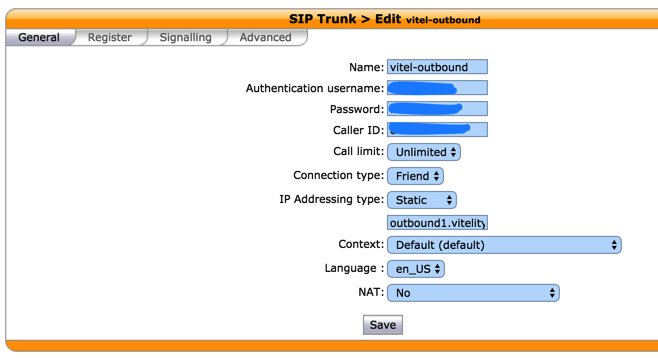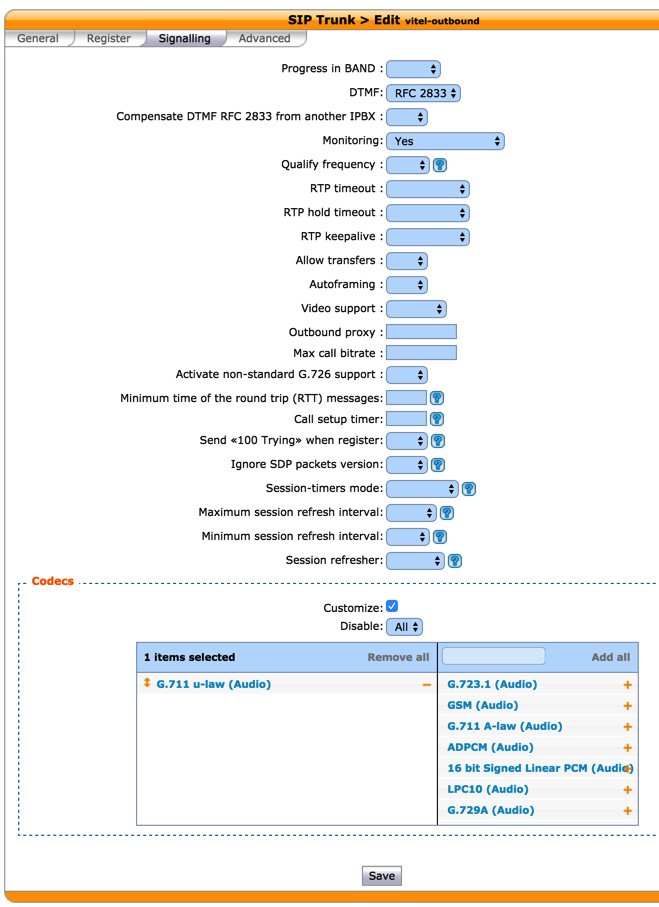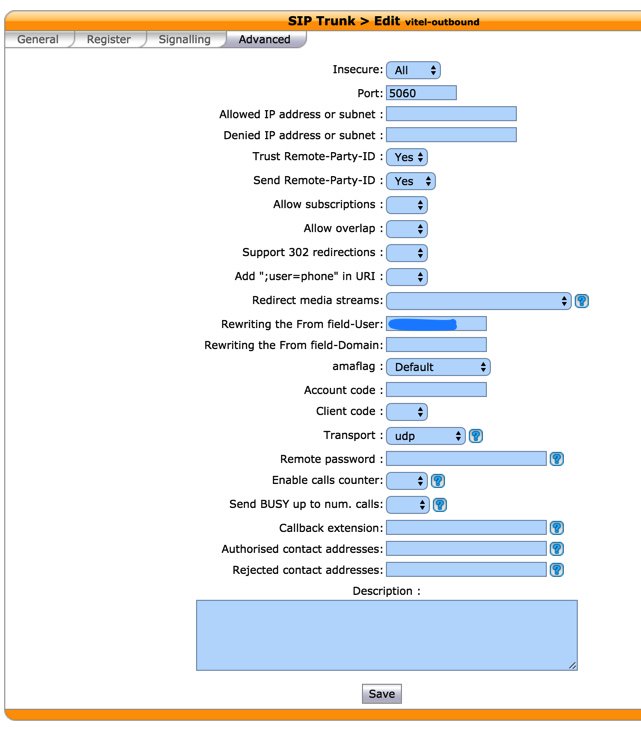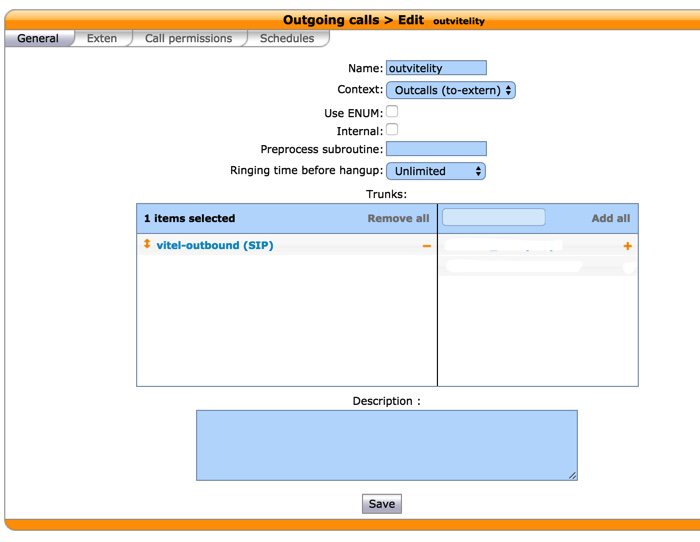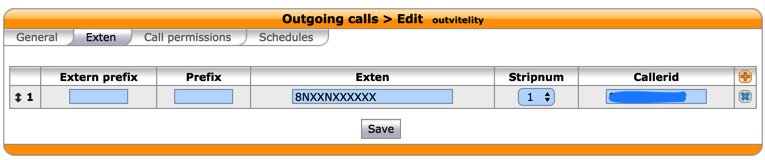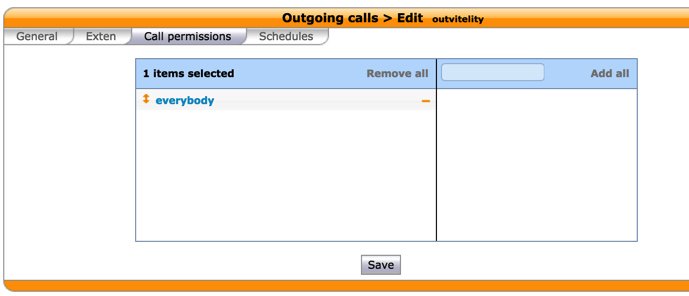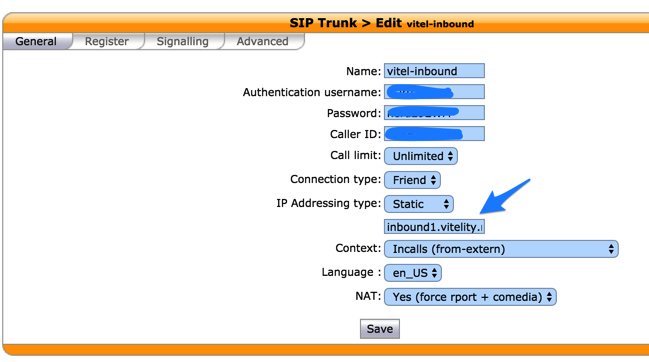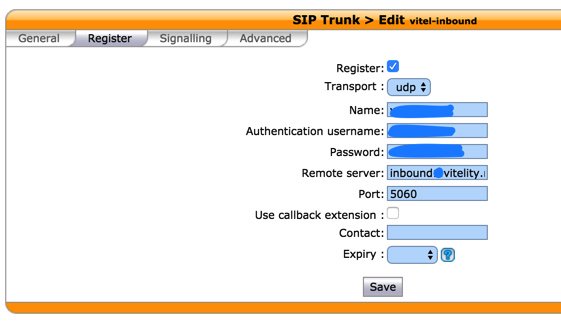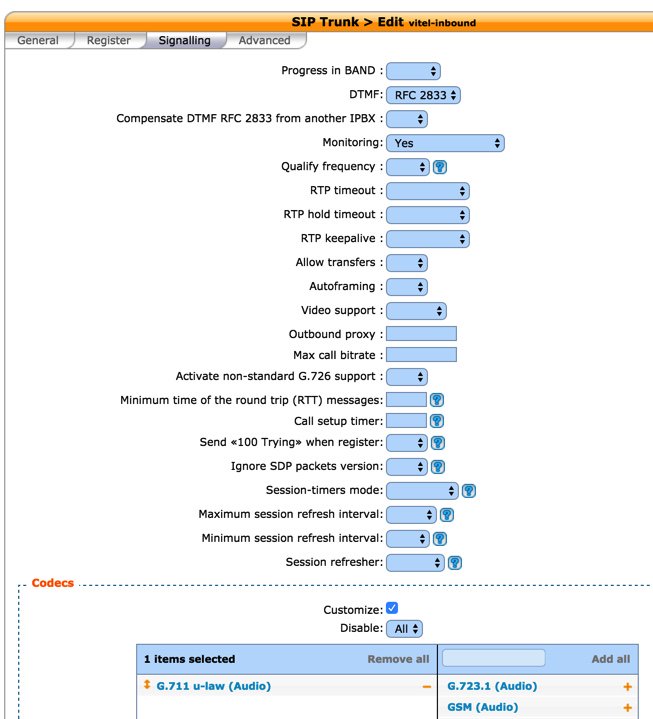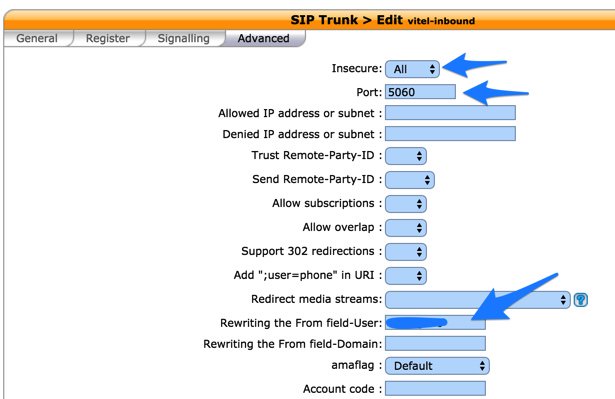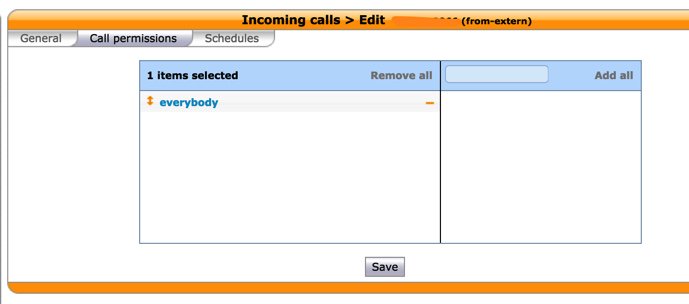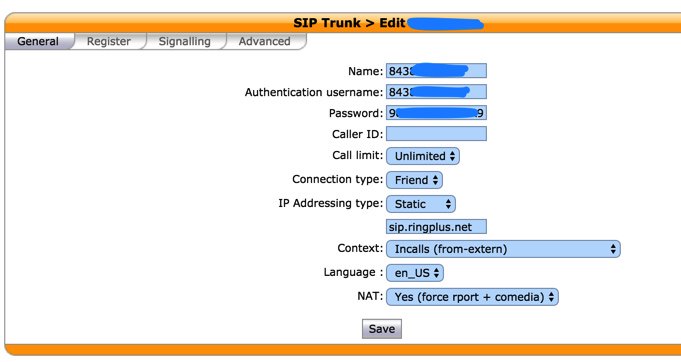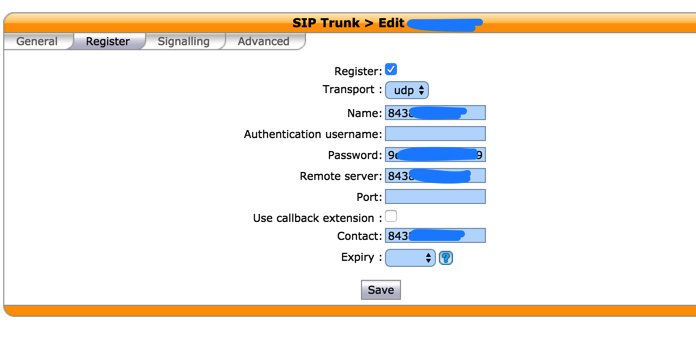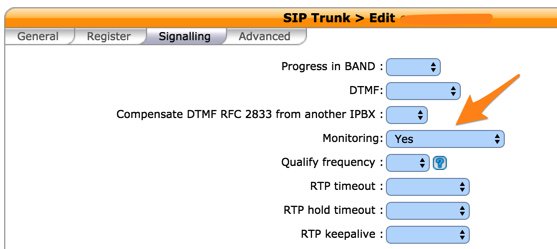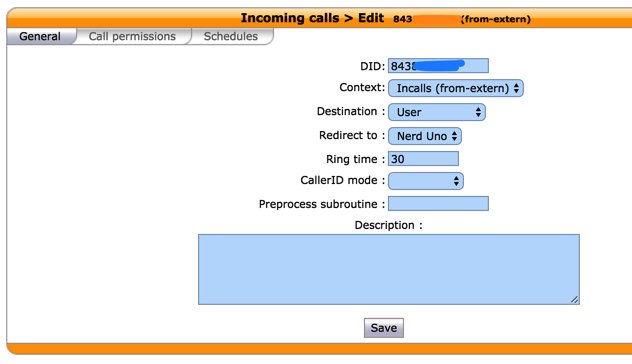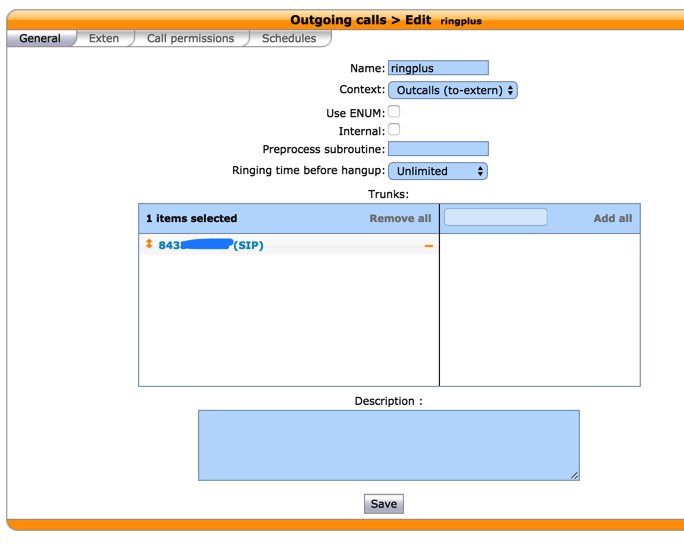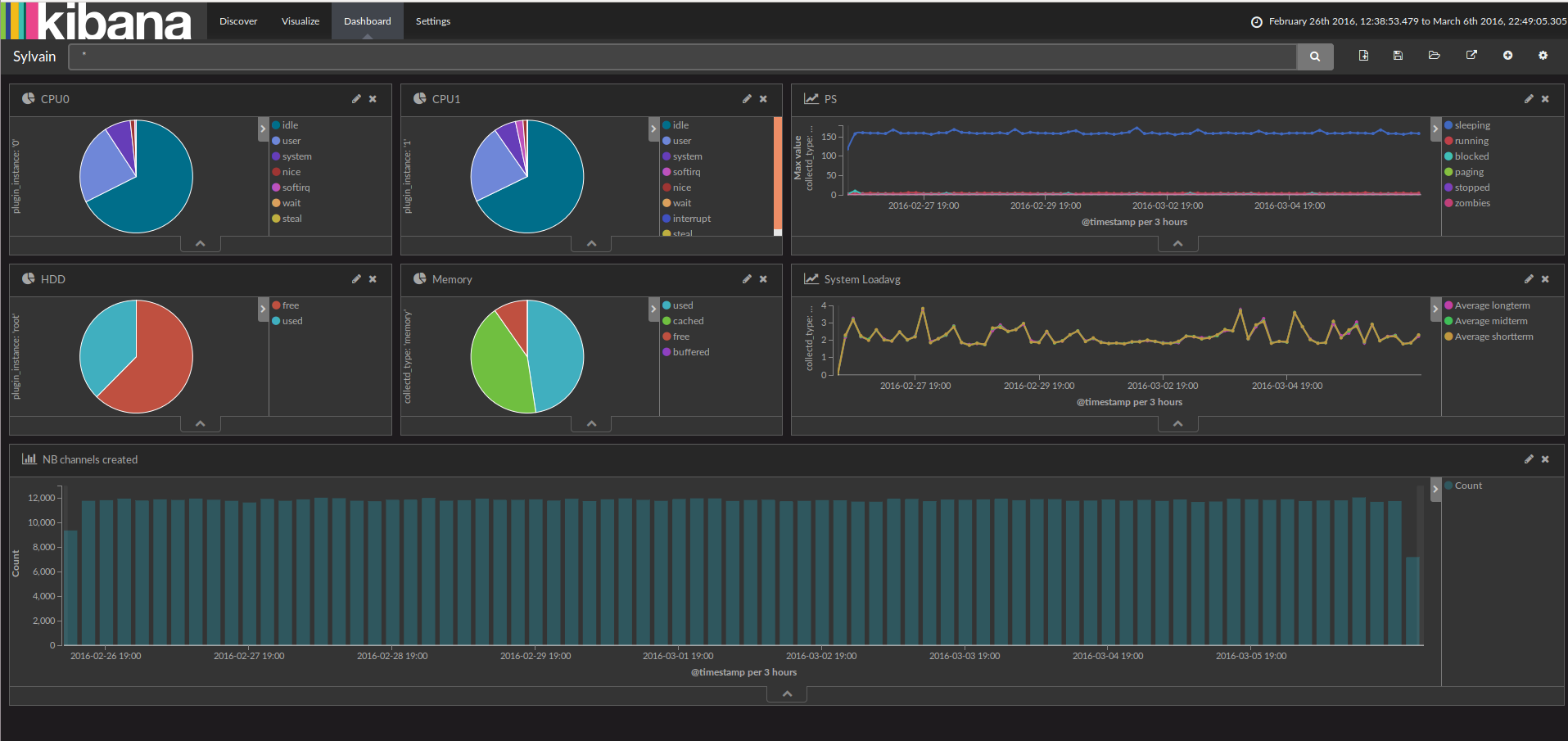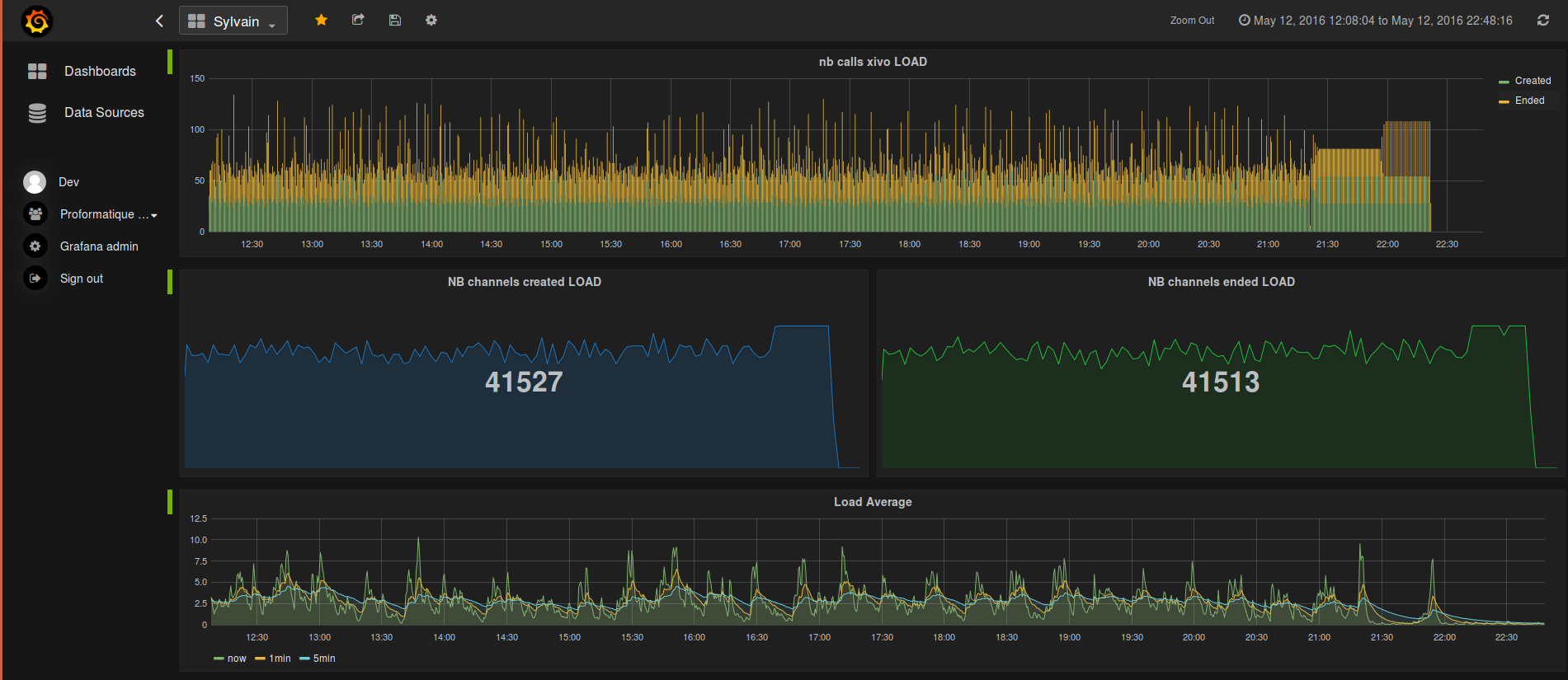wardmundy
Nerd Uno
- Joined
- Oct 12, 2007
- Messages
- 19,206
- Reaction score
- 5,227
Deciphering SIP Trunk Settings
Admittedly, setting up new SIP providers still is a little hit & miss when it comes to the appropriate XiVO Settings. The XiVO Devs are working to simplify this process. In the meantime, Pascal Cadotte (one of the primo XiVO Devs) has provided a huge hint on how to check your XiVO settings against the actual SIP settings generated for the trunk in the Asterisk/XiVO realtime environment.
1. Figure out what your existing settings for a trunk provider should be in FreePBX or Asterisk. HINT: Our spreadsheet cheat sheet is still available.
2. Create new SIP trunk using one of the existing SIP trunk setups that we already have working.
3. Check how your settings got translated using the XiVO Decoder Badge: xivo-confgen asterisk/sip.conf.
4. Compare the results with #1, above. Make adjustments as necessary, stir & repeat.
Admittedly, setting up new SIP providers still is a little hit & miss when it comes to the appropriate XiVO Settings. The XiVO Devs are working to simplify this process. In the meantime, Pascal Cadotte (one of the primo XiVO Devs) has provided a huge hint on how to check your XiVO settings against the actual SIP settings generated for the trunk in the Asterisk/XiVO realtime environment.
1. Figure out what your existing settings for a trunk provider should be in FreePBX or Asterisk. HINT: Our spreadsheet cheat sheet is still available.
2. Create new SIP trunk using one of the existing SIP trunk setups that we already have working.
3. Check how your settings got translated using the XiVO Decoder Badge: xivo-confgen asterisk/sip.conf.
4. Compare the results with #1, above. Make adjustments as necessary, stir & repeat.