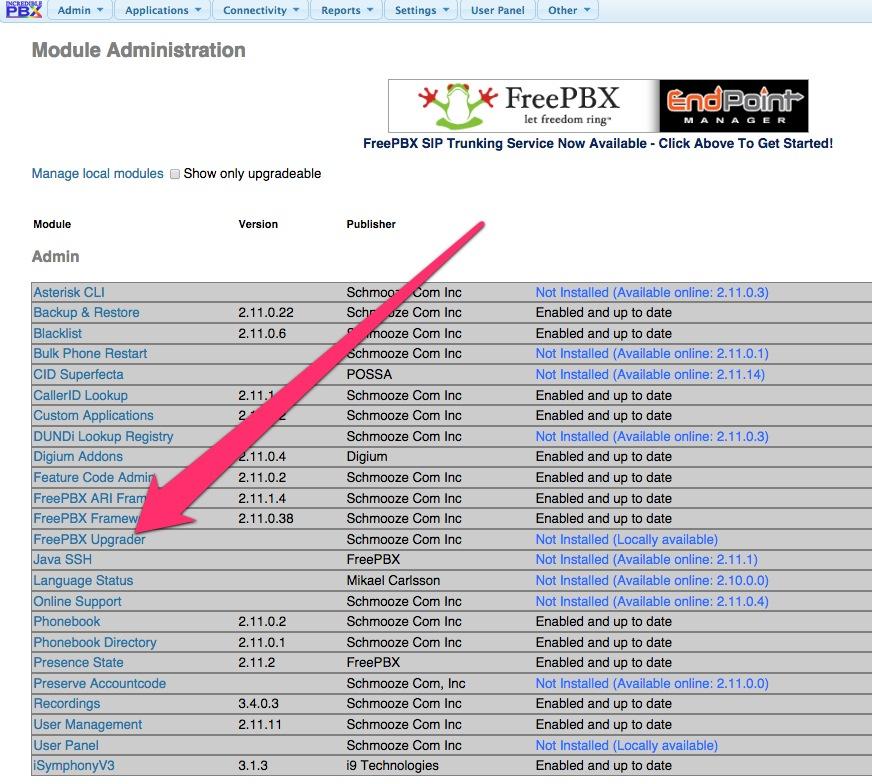hecatae
resident hecatae
- Joined
- Feb 7, 2014
- Messages
- 762
- Reaction score
- 200
I currently run, PIAF with Asterisk 1.8, and FreePBX 2.9
I have the PIAF frontend, has anyone else tried upgrading to 12 from 2.9 yet, as TM1000 has advised the "FreePBX upgrader" has been released: freepbx.org/node/92792
Going to fire up a test vm, and test first, anyone else tried this yet on a similar system?
I have the PIAF frontend, has anyone else tried upgrading to 12 from 2.9 yet, as TM1000 has advised the "FreePBX upgrader" has been released: freepbx.org/node/92792
Going to fire up a test vm, and test first, anyone else tried this yet on a similar system?