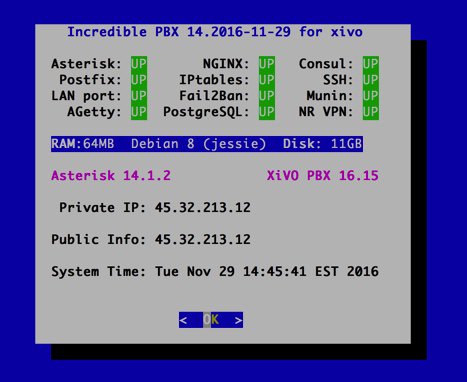Hi,
Finally trying to get to grips with XIVO (or is it now WAZO?) using OVH,
Runs smoothly and then stops with the message
is this an error, or a statement of fact
thanks
Finally trying to get to grips with XIVO (or is it now WAZO?) using OVH,
Runs smoothly and then stops with the message
WARNING: Incredible PBX image for XiVO 16.15 is not yet available.
You have two options. Stop here and try later by pressing Ctrl-C now.
If you abort install now, you can rerun this install script again later.
Proceed with the install and manually configure everything in XiVO GUI.
To continue with installation, press ENTER. Or press Ctrl-C to abort.^C
is this an error, or a statement of fact
thanks