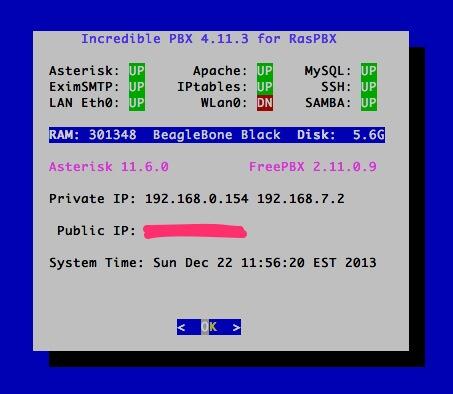Ok, started from scratch again.
Bear with me here for documenting exactly what I did, its the third time now...

1. Installed RasPBX image on SD card and booted.
SSH: ok
shutdown -r now: ok
amportal was running.
2. Changed eth0 IP address to static
service networking restart: leads to SSH not responding, login on keyboard/display works, ifconfig shows new ip address, SSH not accessible on new address.
shutdown -r now (from display/keyboard): ok
Suggestion: next time after changing eth0 ip address to static, use
shutdown -r now instead of
service networking restart
SSH on new static ip address
username: root [ENTER]
password now appears to take much more time to appear than before, this must be something related to this UBUNTU implementation.
3. Expand root partition (RPI version)
I used SSH to do this, but I forgot this remark so I should have waited till after installing Incredible Pi and work from console:
There's a resize-partition script in /root on the BBB. It needs to be run from the console, not SSH.
Nevertheless here is my log:
Code:
cd /tmp
wget http://repo.raspbx.org/download/raspi-config_20121028_all.deb
dpkg -i raspi-config_20121028_all.deb
apt-get -f install
raspi-config
Somehow, when
apt-get -f install asked to confirm, I pressed Y or y followed by enter or just enter, and the script took that as an abort.

Do you want to continue [Y/n]?
Abort.
Luckely, I found a trick after three times. I pressed y, then backspace, then Y followed by enter. For some reason that was ok and the script continued to install.
Next time, I need to do this from Console.
I verified the install with:
root@raspbx:/tmp# apt-get -f install
Reading package lists... Done
Building dependency tree
Reading state information... Done
0 upgraded, 0 newly installed, 0 to remove and 0 not upgraded.
root@raspbx:/tmp#
I continued with
raspi-config, here some of the output I found in the CLI after returning from the menu:
WARNING: Re-reading the partition table failed with error 16: Device or resource busy.
The kernel still uses the old table. The new table will be used at
the next reboot or after you run partprobe(8) or kpartx(8)
Syncing disks.
update-rc.d: warning: resize2fs_once start runlevel arguments (2 3 4 5) do not match LSB Default-Start values (2 3 4 5 S)
update-rc.d: warning: resize2fs_once stop runlevel arguments (0 1 6) do not match LSB Default-Stop values (none)
Adding system startup for /etc/init.d/resize2fs_once ...
/etc/rc0.d/K20resize2fs_once -> ../init.d/resize2fs_once
/etc/rc1.d/K20resize2fs_once -> ../init.d/resize2fs_once
/etc/rc6.d/K20resize2fs_once -> ../init.d/resize2fs_once
/etc/rc2.d/S20resize2fs_once -> ../init.d/resize2fs_once
/etc/rc3.d/S20resize2fs_once -> ../init.d/resize2fs_once
/etc/rc4.d/S20resize2fs_once -> ../init.d/resize2fs_once
/etc/rc5.d/S20resize2fs_once -> ../init.d/resize2fs_once
shutdown -r now: ok
When system came back up, I verified SD card space to be 16Gb:
root@raspbx:~# fdisk /dev/mmcblk0
Command (m for help): p
Disk /dev/mmcblk0: 15.9 GB, 15931539456 bytes
4 heads, 16 sectors/track, 486192 cylinders, total 31116288 sectors
Units = sectors of 1 * 512 = 512 bytes
Sector size (logical/physical): 512 bytes / 512 bytes
I/O size (minimum/optimal): 512 bytes / 512 bytes
Disk identifier: 0x000d41b7
Device Boot Start End Blocks Id System
/dev/mmcblk0p1 * 2048 133119 65536 e W95 FAT16 (LBA)
/dev/mmcblk0p2 133120 31116287 15491584 83 Linux
4. Basic configuration and Email setup
configure-timezone: ok (not really needed here, is also done inside Incredible Pi installation)
dpkg-reconfigure keyboard-configuration: ok (Generic 105 key Intl PC) and English US, etc and keep defaults.
dpkg-reconfigure exim4-config: ok as per described in BBB documentation
nano /etc/exim4/passwd.client: ok as per described.
update-exim4.conf: ok
shutdown -r now: ok
5. Install Incredible PBX using
this, below some key information:
Run "raspbx-upgrade --help" for additional options
Base version: 09-09-2013
Installed upgrade: 15
Local upgrade available: 15
Online upgrade available: 16
...
54 upgraded, 0 newly installed, 0 to remove and 0 not upgraded.
Need to get 59.6 MB of archives.
After this operation, 1486 kB disk space will be freed.
Do you want to continue [Y/n]?
After the installation finished:
shutdown -r now: ok
After booting up:
Retrieving... lastupdate-raspbx
Updates available as of Wed Dec 18 15:04:40 CET 2013: 0
Updates completed. Your system is now current.
No mail for root
Unable to connect to remote asterisk (does /var/run/asterisk/asterisk.ctl exist?)
wlan0: error fetching interface information: Device not found
cat: /sys/class/thermal/thermal_zone0/temp: No such file or directory
(standard_in) 1: syntax error
(standard_in) 1: syntax error
then STATUS screen shows up, asterisk is running, DISK shows nothing.
shutdown -r now: NOT WORKING
shutdown -r now (2nd time): NOT WORKING
amportal stop: ok
shutdown -r now: NOT WORKING
reboot: ok
6. Install
Travelin' Man 3 update
After boot, STATUS screen shows up, asterisk is DOWN, not running, DISK shows nothing.
Noted this
After boot, if Asterisk is not running when you log in, we think we have it fixed in the latest
Travelin' Man 3 update for BBB
Execute the steps mentioned, no configuration.
shutdown -r now: NOT WORKING
amportal start: ok
amportal stop: ok
reboot: ok
After boot, STATUS screen shows up, asterisk is UP and running, DISK shows nothing.
amportal stop: ok
halt ENTER, halt ENTER: ok
Thanks for that, Ward.
Working as advertised.

 again the BBB does not want to shut down.
again the BBB does not want to shut down.