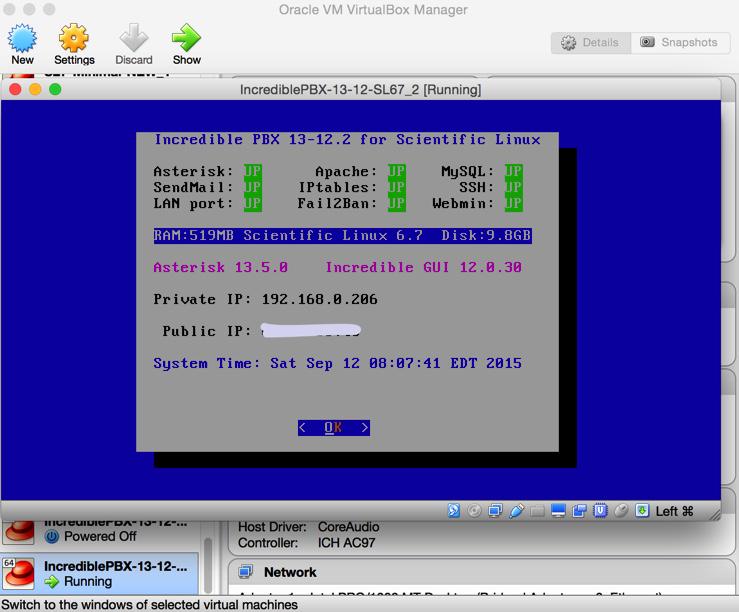wardmundy
Nerd Uno
- Joined
- Oct 12, 2007
- Messages
- 19,206
- Reaction score
- 5,227
We've created a second-generation VirtualBox image (.ova) of the Scientific Linux 6.7 (certified) version of Incredible PBX 13-12.02 for those that would like to try it out. It appears to resolve the Asterisk loading problem experienced by some running earlier versions of VirtualBox as well VirtualBox on some platforms.
This week's Nerd Vittles tutorial provides an overview of the VirtualBox setup process.

Basically, you install (free) VirtualBox 5 on any desktop machine, download the .ova image, double-click on it, define your soundcard, configure the network for Bridged Adapter, and click Start.
Root credentials are root:password. Once you login, the setup procedure will finish and reboot. Login again, and then...
Here's the SourceForge download link for the new .ova image (3.15GB). With a decent Internet connection, it's about a 90-minute download for a 5-minute install.
Better yet, try the second-gen torrent which can improve download times dramatically.
The good news is you can deploy dozens of images at 5 minutes a pop after a single download.
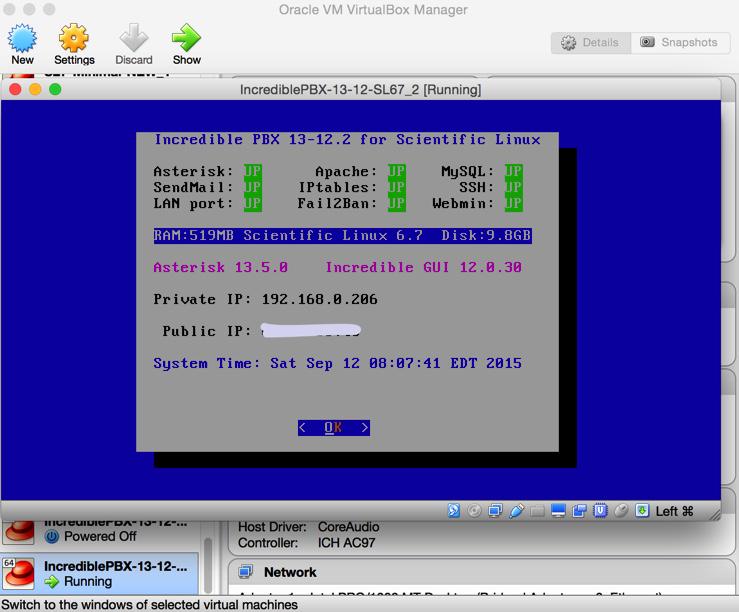
This week's Nerd Vittles tutorial provides an overview of the VirtualBox setup process.

Basically, you install (free) VirtualBox 5 on any desktop machine, download the .ova image, double-click on it, define your soundcard, configure the network for Bridged Adapter, and click Start.
Root credentials are root:password. Once you login, the setup procedure will finish and reboot. Login again, and then...
- Set your root password to something really secure: passwd
- Set your admin password for the GUI with ./admin-pw-change
- Set your admin password and email address for AvantFax with ./avantfax-pw-change
- Set your web application admin password with: htpasswd /etc/pbx/wwwpasswd admin
- Set your timezone with: ./timezone-setup
Here's the SourceForge download link for the new .ova image (3.15GB). With a decent Internet connection, it's about a 90-minute download for a 5-minute install.
Better yet, try the second-gen torrent which can improve download times dramatically.
The good news is you can deploy dozens of images at 5 minutes a pop after a single download.