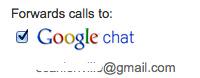troycarpenter
Guru
- Joined
- Nov 19, 2007
- Messages
- 180
- Reaction score
- 8
Been gone for a while...nice to see that things are still going strong here.
So the answer to the first comment in the article on Raspberry Pi 2 and IncrediblePBX for Asterisk GUI states that port knocker doesn't work on the PiB+, but that everything else "boots". Has anyone verified enough to go from a status of "boots" to "works"? If I don't need port knocker, is there any other reason to stay away using this on the PiB+?
My current system has been running without attention for so long that I'm not even sure where to begin to make sure it's up to date with all the updates. Since I have a spare PiB+, I am planning to start from scratch with it. What would be the recommended from-scratch route to go?
I would like to have fax capability, voicemail IMAP integration (but I'll settle for simply getting an email with attachment), and I have older Aastra phones (480i in particular) that I would still like to work with voicemail and the various scripts that used to be available.
The biggest problem I have right now is that voicemail notification doesn't seem to work, so I don't when voicemails are waiting. I've also discovered my Aastra phones no longer display the email count correctly any more. They seem to get the count when they boot up, but the count never changes as voicemails are read or deleted.
So the answer to the first comment in the article on Raspberry Pi 2 and IncrediblePBX for Asterisk GUI states that port knocker doesn't work on the PiB+, but that everything else "boots". Has anyone verified enough to go from a status of "boots" to "works"? If I don't need port knocker, is there any other reason to stay away using this on the PiB+?
My current system has been running without attention for so long that I'm not even sure where to begin to make sure it's up to date with all the updates. Since I have a spare PiB+, I am planning to start from scratch with it. What would be the recommended from-scratch route to go?
I would like to have fax capability, voicemail IMAP integration (but I'll settle for simply getting an email with attachment), and I have older Aastra phones (480i in particular) that I would still like to work with voicemail and the various scripts that used to be available.
The biggest problem I have right now is that voicemail notification doesn't seem to work, so I don't when voicemails are waiting. I've also discovered my Aastra phones no longer display the email count correctly any more. They seem to get the count when they boot up, but the count never changes as voicemails are read or deleted.