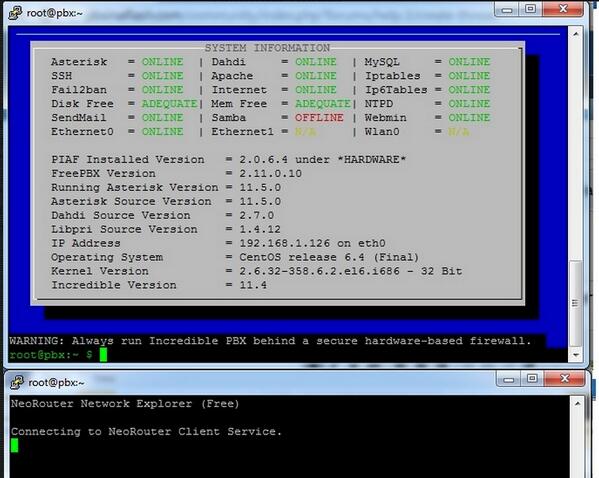Hi,
I just did a new install of asterisk 11 green with freepbx 2.11. everything is working great besides the neorouter.
When i run nrclientcmd on the server i put the domain to be the same fqdn as my server, the username and password match the same that i have on my desktop computer. on my desktop it logs in no problem and i see my computer in the list however the server doesnt connect at all when i try ot run nrclientcmd it just freezes up and doesnt move for hours.
i had to close the ssh and start again to get back in and again the same problem.
also via ssh to my piaf server if i run the command nrserver -showcomputers i can see the other desktop computer but from my desktop i cant see my piaf server
am i doing something wrong?
attached is a screen shot of the freeze and also the status.
any help would be greatly appreciated.
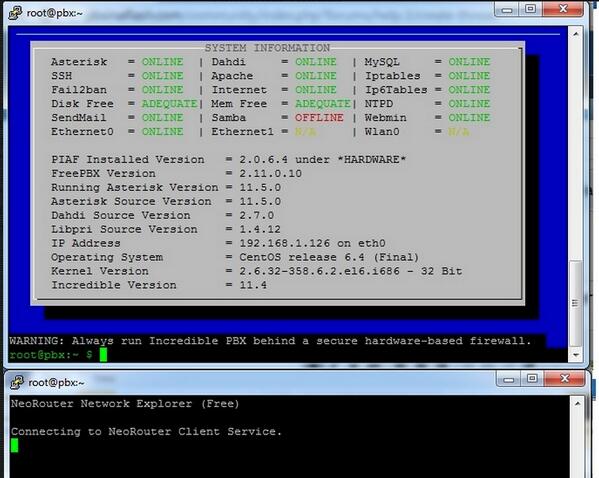
I just did a new install of asterisk 11 green with freepbx 2.11. everything is working great besides the neorouter.
When i run nrclientcmd on the server i put the domain to be the same fqdn as my server, the username and password match the same that i have on my desktop computer. on my desktop it logs in no problem and i see my computer in the list however the server doesnt connect at all when i try ot run nrclientcmd it just freezes up and doesnt move for hours.
i had to close the ssh and start again to get back in and again the same problem.
also via ssh to my piaf server if i run the command nrserver -showcomputers i can see the other desktop computer but from my desktop i cant see my piaf server
am i doing something wrong?
attached is a screen shot of the freeze and also the status.
any help would be greatly appreciated.