Hi I've been using PIAF for several years on the same server. I've been changing hardware recently and started with Ubuntu Server 14.04 on its own server. This runs postfix, web, and a couple of other applications. This server has plenty of ram, storage, and processing power. Is this a candidate for piaf or incred? Do I need virtualbox? I'm running 6 trunks and 8 extensions with moderate call volume. There is limited IVR and Fax. Thanks for your response.
You are using an out of date browser. It may not display this or other websites correctly.
You should upgrade or use an alternative browser.
You should upgrade or use an alternative browser.
TIPS PIAF or Incredible PBX on Ubuntu Server 14.04
- Thread starter johnk
- Start date
wardmundy
Nerd Uno
- Joined
- Oct 12, 2007
- Messages
- 19,201
- Reaction score
- 5,221
johnk: As things stand today, only Incredible PBX supports the Ubuntu platform. No VirtualBox required with Incredible PBX for Ubuntu 14. Just read the Nerd Vittles tutorial. You're better off starting with a fresh, clean Ubuntu 14 build as set out in the article. Then you can add stuff AFTER you get Incredible PBX loaded. Apache, MySQL, PHP, and SendMail automatically get installed as part of the Incredible PBX build. If you want to switch to Postfix, do it afterwards... or not at all. 

Hi Ward,
Thanks for the prompt response. The server is in production with postfix and apache set up. unbuntu security is set up too. but can be dismantled. I have an image of the Ubuntu server software install. Note I do have xserver installed so the Ubuntu server is capable of graphics.
Anything to look out for such as php will overwrite, etc. (just need pointers.
Thanks for the prompt response. The server is in production with postfix and apache set up. unbuntu security is set up too. but can be dismantled. I have an image of the Ubuntu server software install. Note I do have xserver installed so the Ubuntu server is capable of graphics.
Anything to look out for such as php will overwrite, etc. (just need pointers.
wardmundy
Nerd Uno
- Joined
- Oct 12, 2007
- Messages
- 19,201
- Reaction score
- 5,221
Sorry. No way to know what your setup is in detail. We build our installers to work from a default operating system. We have to have a known starting point to be sure all the necessary pieces are put into place. Once you change that setup, we have no way to determine what's missing or different without a boatload of extra code. That's what paid consultants (not me!) do for a living.
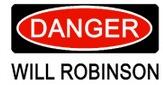
You'll need to carefully wade through the install script to see whether changes need to be made to accommodate your existing setup. Personally, I wouldn't try it on a production machine, but that's your call. Hardware's cheap compared to sleepless nights with a bunch of disgruntled users.
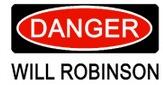
You'll need to carefully wade through the install script to see whether changes need to be made to accommodate your existing setup. Personally, I wouldn't try it on a production machine, but that's your call. Hardware's cheap compared to sleepless nights with a bunch of disgruntled users.
Thanks again Ward.
I think I'll take a stab at the install on existing (since I have an image). I won't try too hard to make it fit.
Important!!!! If you think a virtual box is a better try, let me know.
If I am successful I'll report back.
I think I'll take a stab at the install on existing (since I have an image). I won't try too hard to make it fit.
Important!!!! If you think a virtual box is a better try, let me know.
If I am successful I'll report back.
Interesting! When I follow the scripts in the instructions and get to the wget, etc. part to install on "your" computer, it don't work. The install program says it's restoring from a backup and looks for apache and MySQL. it can't find them on a fresh install so it quits. So this is on an Ubuntu 14.04 fresh install by the book (by the way on a local machine there is an easier way to install Ubuntu.)
What script do you suggest?
What script do you suggest?
Hi Ward,
The script in the referenced instructions install incredible backup and , it appears to "restore" an incredPBX install into the virtualbox at DO. It won't work on a fresh Ubuntu server 14.04 install local machine with nada but ssh.
The script in the referenced instructions install incredible backup and , it appears to "restore" an incredPBX install into the virtualbox at DO. It won't work on a fresh Ubuntu server 14.04 install local machine with nada but ssh.
Hi Ward, sorry for the extended vacation but I wasn't benefitting from some medical advancements. I did want to clear up what happened. The "restore" was coming from the piaf install script. Not coming from me trying to restore. In other words the piaf install script was trying to restore.
In the meantime I did install the latest and greatest freepbx beta on Ubuntu server 14.04. I did modify a few steps in their script but it runs fine, after configuration tuning. I am johnk there as well if you have an interest.
I do want to use the BeagleBone Black with Incredible PBX. I've been looking at the various articles and forum posts and was wondering if there is a summary of steps to install on the bbb. let me know. Thanks.
In the meantime I did install the latest and greatest freepbx beta on Ubuntu server 14.04. I did modify a few steps in their script but it runs fine, after configuration tuning. I am johnk there as well if you have an interest.
I do want to use the BeagleBone Black with Incredible PBX. I've been looking at the various articles and forum posts and was wondering if there is a summary of steps to install on the bbb. let me know. Thanks.
Ward, I have a similar question, with new Incredible PBX 12 with Asterisk 12, how do we install that on the BBB ? I'm currently running the earlier version of Incredible/Asterisk that you documented instructions on installing on BBB...
Any help would be appreciated
Pete
Any help would be appreciated
Pete
Hi Ward,
I noted on the FreePBX forum that asome people have tried to install FreePBX12 and Asterisk12 on a raspi. There were issues because of raspi speed. How about the BeaglBone {which is much faster as stated by you}, any procedures to try?
I noted on the FreePBX forum that asome people have tried to install FreePBX12 and Asterisk12 on a raspi. There were issues because of raspi speed. How about the BeaglBone {which is much faster as stated by you}, any procedures to try?
Jay Deal
Phhhhhhhhttttttt :)
- Joined
- Dec 26, 2013
- Messages
- 267
- Reaction score
- 85
Hi Ward,
I noted on the FreePBX forum that asome people have tried to install FreePBX12 and Asterisk12 on a raspi. There were issues because of raspi speed. How about the BeaglBone {which is much faster as stated by you}, any procedures to try?
Not very easy thing to do. I once tried to install Asterisk 11 and FreePBX 2.11 from source on a BBB running Debian 7 and it just did not go. I think you really need to know your Linux stuff if you were to succeed at that. Moreover, if you do not use the RASPBX image / Incredible PBX package, you miss out on the other add-ons including chan_dongle, fax_support, the Nerd Vittles scripts, the update package and a whole host of other things.
So in other words, you and I are going to have to wait till the image comes out before trying Asterisk/Freepbx 12 combo.
Bob Helbush
Member
- Joined
- May 22, 2013
- Messages
- 99
- Reaction score
- 28
FWIW, I upgraded my BBB to FreePBX 12 and that seems to be working OK.
hello, i would post this in "Endpoint" but this relates to my new Incrediblepbx12 installation. For the endpoint manager I am getting "t*f*t*p Server is not running.
See here for instructions on how to install one: http://wiki.provisioner.net/index.php/t*f*t*p"
when I click on the link it is dead. I have searched the message board but can't find anything that would fix this. I am not a Linux person but I can follow instructions well. Any idea where I should look to fix this issue? The deal is I have quite a few Cisco 79xxx phones and the endpoint manager is the only way I know how to configure them. The Grandstream and Linksys phones are configurable manually via the gui, but no workie for Cisco 79xx series
See here for instructions on how to install one: http://wiki.provisioner.net/index.php/t*f*t*p"
when I click on the link it is dead. I have searched the message board but can't find anything that would fix this. I am not a Linux person but I can follow instructions well. Any idea where I should look to fix this issue? The deal is I have quite a few Cisco 79xxx phones and the endpoint manager is the only way I know how to configure them. The Grandstream and Linksys phones are configurable manually via the gui, but no workie for Cisco 79xx series
I did upgrade to freepbx 12 as well. As long as I "controlled" the number of modules all is fine. most problems had to do with ownership and permissions. Had most problems with dahdi. I also had to upgrade from the basic install then add modules. If you have anything different then please post.
Also I don't know how the Ubuntu 14.04 for BBB differs from the version for a pc or server but I was able to compile and run freepbx 12 and asterix 12 and all is well. If I can compile the 12/12 combo on the Ubuntu 14.04.01 for BBB I would be pleased. If anyone knows please let me know.
Also I don't know how the Ubuntu 14.04 for BBB differs from the version for a pc or server but I was able to compile and run freepbx 12 and asterix 12 and all is well. If I can compile the 12/12 combo on the Ubuntu 14.04.01 for BBB I would be pleased. If anyone knows please let me know.
Hi John,
Since implementing Incredible PBX on my BBB, been getting to grips with Linux programming.
Can you share any we sources you used or pointers to how you got Asterisk and freePBX 12 working on your BBB?
I hadn't appreciated the differences in build between BBB and a PC running Linux so tried the incredible 12 install script but get a host of errors at the end as it appears Asterisk didn't build correctly.
Thanks in advance
Since implementing Incredible PBX on my BBB, been getting to grips with Linux programming.
Can you share any we sources you used or pointers to how you got Asterisk and freePBX 12 working on your BBB?
I hadn't appreciated the differences in build between BBB and a PC running Linux so tried the incredible 12 install script but get a host of errors at the end as it appears Asterisk didn't build correctly.
Thanks in advance
Sorry to reply so late - winter stuff in the way.
First let me say that it may not be worthwhile to make the change now. Schmooze is dedicated to the Centos environment. And there's a few minor issues that pop up. The net effect is that the screens are prettier.
Make sure you have all your settings, especially administrative ones recorded. One thing that happens is that not all info is updated automatically - trunk, etc. is OK. Also, some of the menu items are rearranged. I don't remember off the top of my head. Other than that the upgrade is simple. I went to the Schmooze website and they have instructions for upgrading freepbx 11 to version 12. It went pretty well. I don't recall issues but their forum is pretty good if some arise. It was very simple after I discovered their writeup. I did have to deal with the revised admin stuff, like resetting the network and a few other things.
Hope this helps.
First let me say that it may not be worthwhile to make the change now. Schmooze is dedicated to the Centos environment. And there's a few minor issues that pop up. The net effect is that the screens are prettier.
Make sure you have all your settings, especially administrative ones recorded. One thing that happens is that not all info is updated automatically - trunk, etc. is OK. Also, some of the menu items are rearranged. I don't remember off the top of my head. Other than that the upgrade is simple. I went to the Schmooze website and they have instructions for upgrading freepbx 11 to version 12. It went pretty well. I don't recall issues but their forum is pretty good if some arise. It was very simple after I discovered their writeup. I did have to deal with the revised admin stuff, like resetting the network and a few other things.
Hope this helps.
Get 3CX - Absolutely Free!
Link up your team and customers Phone System
Live Chat
Video Conferencing
Hosted or Self-managed. Up to 10 users free forever. No credit card. Try risk free.

Verify your Email
Check your inbox!
We’ve sent you an email. Click on the button in the email body to verify your email address – (if you can not find it, check your spam folder).
Upon verification you will be directed to the 3CX setup wizard.