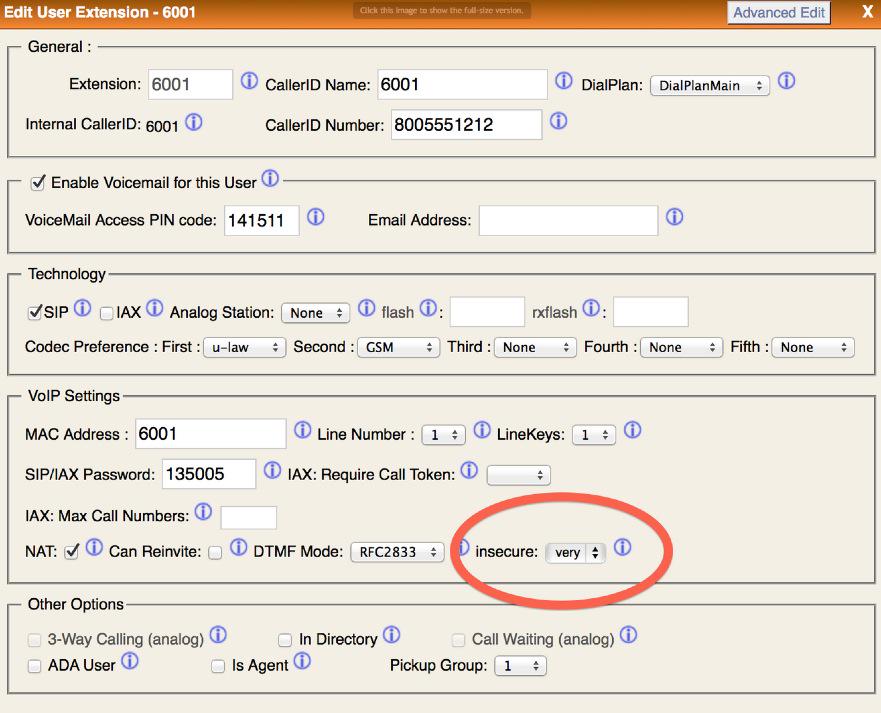wardmundy
Nerd Uno
- Joined
- Oct 12, 2007
- Messages
- 19,199
- Reaction score
- 5,218
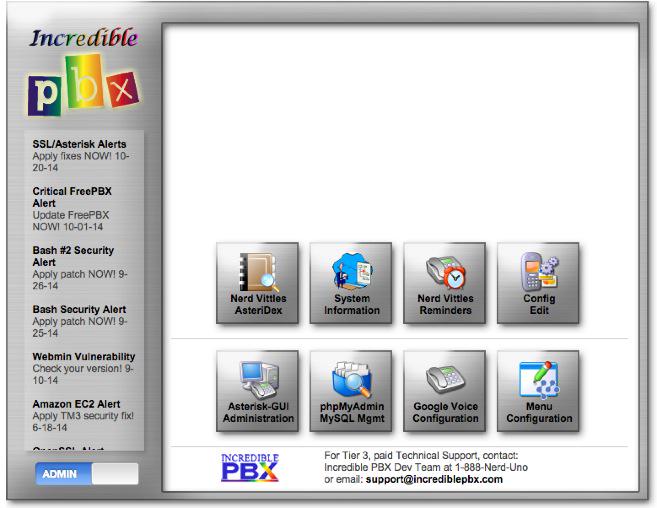
If any of you are feeling that pioneering spirit, Beta 1 awaits. Our primary test bed has been Digital Ocean so we can't vouch for results elsewhere.
Tutorials:
1. See the Nerd Vittles articles: Chapter 1, Chapter 2, and Chapter 3
2. See also the Incredible PBX for Asterisk-GUI thread in Developers Forum
Testing Platform:
64-bit, CentOS 6.5 minimal install
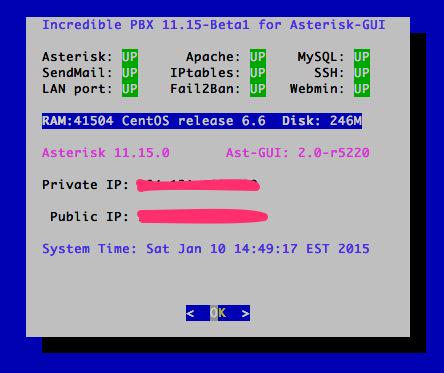
Setup (15-20 min. on Digital Ocean):
1. Create a 512MB droplet with CentOS 6.5-64 bit OS on D.O. (NY3 works great and costs under 1¢ per hour)
Code:
cd /root
yum -y install wget
wget http://incrediblepbx.com/incrediblepbx11gui.tar.gz
tar zxvf incrediblepbx11gui.tar.gz
./create-swapfile-DO
./IncrediblePBX11-GUI.sh # run it twice (first time updates CentOS 6.5 to 6.6 and reboots)3. Use a browser to access the IP address of your server
4. Click on Users tab in the Incredible PBX menu
5. Click on Asterisk-GUI Configuration button
6. Log in as admin:password and IMMEDIATELY change your password
7. Add credentials for Google Voice and other providers in the Incredible PBX Apps tab
8. After you add Google Voice and SIP trunks, restart Asterisk: amportal restart (still works
 )
)9. Other than password and host name mods, don't change default dialplan and trunk setups or you will break

10. Run Incredible Fax installer (incrediblefax11-GUI.sh) in /root, if desired. Accept ALL defaults. Tutorial here.
11. Add new stuff to your heart's delight using Asterisk-GUI
System Design Overview:
There's no longer an interdependence on MySQL. MySQL is only used for a few Incredible PBX apps, but those will be migrated to SQLite3 soon. /etc/asterisk still houses the Asterisk setup. Some of these files get overwritten, but Asterisk-GUI does a remarkable job not stepping on your existing settings. Still a good idea to make a backup of your /etc/asterisk files until more testing is done!! All credentials for default setup are in credentials*.conf. Some of the open source components of FreePBX have been ported over to extensions_additional.conf. All of the Incredible PBX apps have been ported over to extensions_custom.conf and /var/lib/asterisk/agi-bin. When you add new trunks, those will NOT be part of the (enhanced) Incredible PBX setup but they will still work.
SIP configuration is a bit different than traditional FreePBX setup. Anonymous SIP connections are disabled both in Asterisk and in IPtables. The one exception is where you have registered a trunk or extension from some other IP address, e.g. a remote phone connected to your D.O. server. In this case, if your phone is behind a NAT-based firewall, ALL users behind that firewall can make anonymous SIP connections to local (only) extensions on your PBX in the cloud. They cannot make anonymous SIP connections to dial out on one of your outbound trunks! If the contents of your wallet matter, you are well advised not to "improve" this setup. The original Asterisk-GUI setup was insecure in this regard.
WARNING: We have NOT tested anything with analog trunks and cards. Asterisk-GUI provides lots of possibilities here, but we cannot vouch for whether they are safe at this juncture. This was a huge problem on the Grandstream UCM PBX that employed Asterisk-GUI, and we have no way to tell whether they messed up the setup or whether it came that way in Asterisk-GUI. If you connect an analog line, make absolutely sure that you test anonymous SIP connections from a remote site and attempt to dial out through your analog line. If the call doesn't fail, PLEASE LET US ALL KNOW!!
Command Line Utilities:
1. See /root for lots of them
2. And there are some new ones in /usr/local/sbin:
Code:
asterisk-start
asterisk-stop
asterisk-restart
asterisk-reload
asterisk-cliSecurity:
Incredible PBX for Asterisk-GUI is locked down with TM3 IPtables whitelist that includes:
Code:
IP address of your server
IP address of your desktop PC
LAN non-routable IP addresses
Trusted providers IP addressesBUGS:
Please post bugs and suggestions for improvements in this thread.