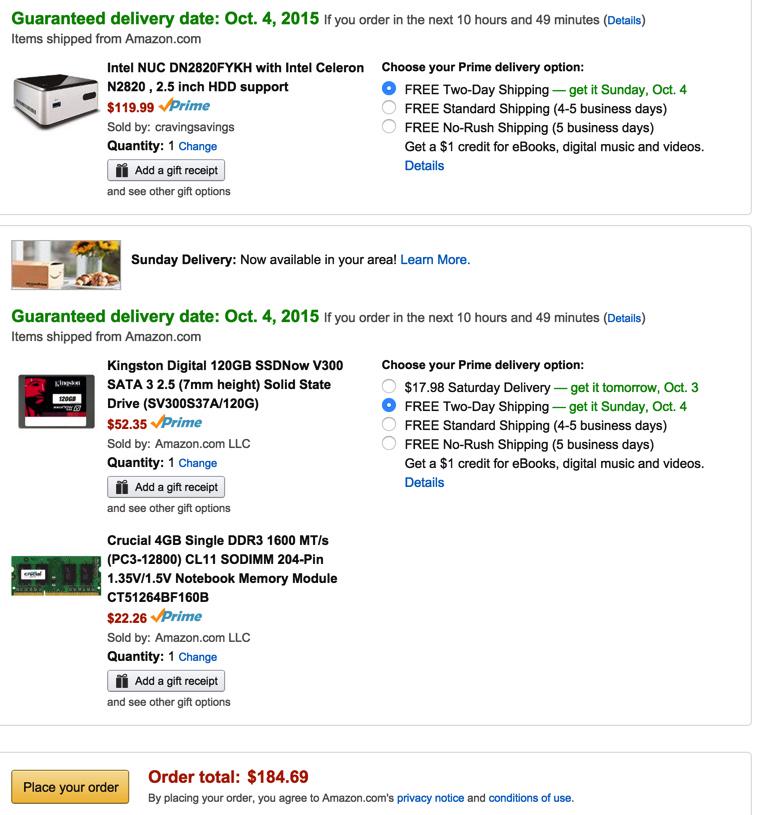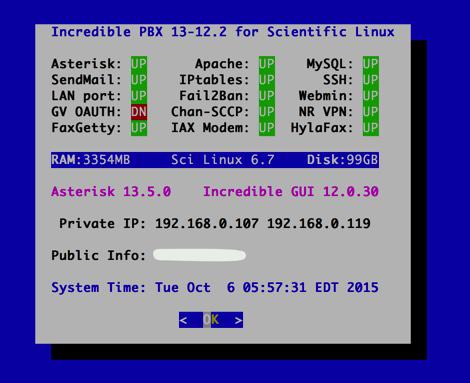NatGarrison
New Member
- Joined
- Aug 8, 2015
- Messages
- 26
- Reaction score
- 2
I've built and Intel NUC DN2820FYKH with 4 GB of 1600 MHZ DDR3 RAM and an Intel 80 GB DC S3500 SSD and I am trying to turn it into an Incredible PBX Server. I've used a couple Windows utilities to move the new PBX 13 iso to a 8 GB USB memory stick and also copied the image within Linux using the dd command. The USB memory stick will not boot. I have successfully used the dd command to create a CentOS 7 install memory stick and install that on the NUC.
I burned the PBX 13 iso to a DVD and used an external USB DVD drive and can get it to boot, but after about 5 minutes I get a dialog box up stating that: "The Scientific Linux disc was not found in any of your CDROM drives. Please insert the Scientific Linux disc and press OK to retry." Then I burned the 32-bit version of Scientific Linux 6.7 to three DVD's, SL-6.7-i386-DVD.iso, SL-6.7-i386-DVD1.iso, and SL-6.7-i386-DVD2.iso. None of these three disks will get me past the above mentioned dialog box. After I press <Enter> after changing the DVD and a small amount of time passes, the dialog box comes back.
I'm thinking that because I'm using an external USB DVD drive the install program can't find it because it is looking on the wrong device port.
Is is normal for the PBX 13 iso to be needing another DVD with Scientific Linux on it? Is there a workable way to put the PBX 13 iso on a USB memory stick?
I burned the PBX 13 iso to a DVD and used an external USB DVD drive and can get it to boot, but after about 5 minutes I get a dialog box up stating that: "The Scientific Linux disc was not found in any of your CDROM drives. Please insert the Scientific Linux disc and press OK to retry." Then I burned the 32-bit version of Scientific Linux 6.7 to three DVD's, SL-6.7-i386-DVD.iso, SL-6.7-i386-DVD1.iso, and SL-6.7-i386-DVD2.iso. None of these three disks will get me past the above mentioned dialog box. After I press <Enter> after changing the DVD and a small amount of time passes, the dialog box comes back.
I'm thinking that because I'm using an external USB DVD drive the install program can't find it because it is looking on the wrong device port.
Is is normal for the PBX 13 iso to be needing another DVD with Scientific Linux on it? Is there a workable way to put the PBX 13 iso on a USB memory stick?