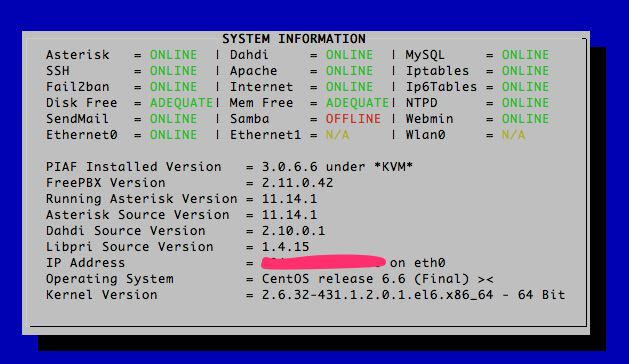The latest CentOS based installaiton doesn't seem to want to go much further than the script being run the first time.
After the intial reboot... things stay the same, re-executing ./piaf3-install just repeats the same process over and over...
Also, during CentOS install, I could not get the swapfile to to stick to sda2, the moment I add the 3rd partition (primary checked, fill size), swap would switch to sda3...
Any ideads?..
Riz
After the intial reboot... things stay the same, re-executing ./piaf3-install just repeats the same process over and over...
Also, during CentOS install, I could not get the swapfile to to stick to sda2, the moment I add the 3rd partition (primary checked, fill size), swap would switch to sda3...
Any ideads?..
Riz